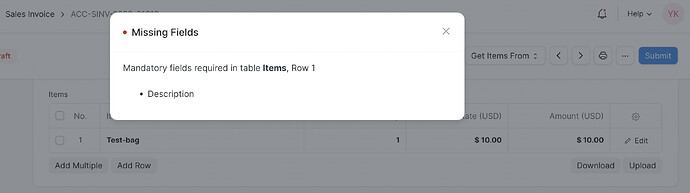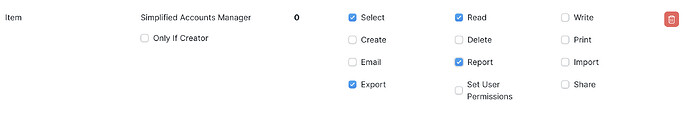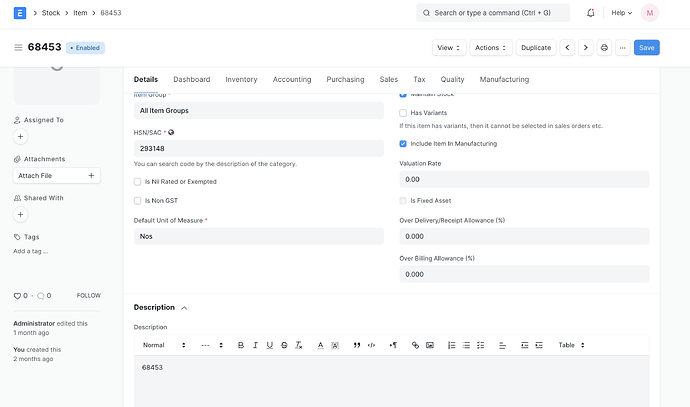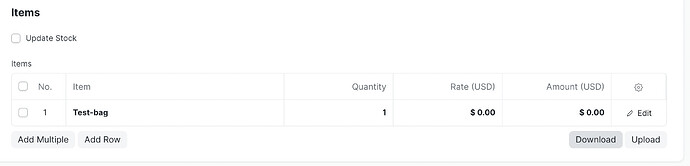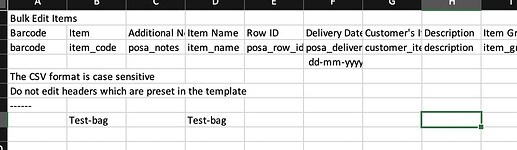Hi,
I set up a specific user role with several restrictions that should be able to submit sales invoices. Everything works well and I am able to draft a sales invoice. However, when I want to submit the invoice, I get the following error message:
I first thought that the reason was that the role did not have sufficient access to the item doctype. However, I already gave the user the necessary permissions to read and select the item doctype.
What can be the reasons for this behavior? The description field in the items doctype is actually not mandatory and the user should have the permissions. Is this a bug or did I configure something wrong?
Description by default is a mandatory field. Seems like your item doesn’t have a description set. Open the item and fill in the item description. By default, the item name/code is set as the item description.
Once this is done, try fetching it again in the sales invoice. The issue should be fixed.
Thank you @michelle for your suggestion! This is also what I first thought. However, the items all have descriptions. This is not the problem. What I found is that if I download the child table, the descriptions is empty if I use the restricted role. This is different when I use a user with full access. The strange thing is though that the restricted role should have full access to the item doctype (see screenshot above).