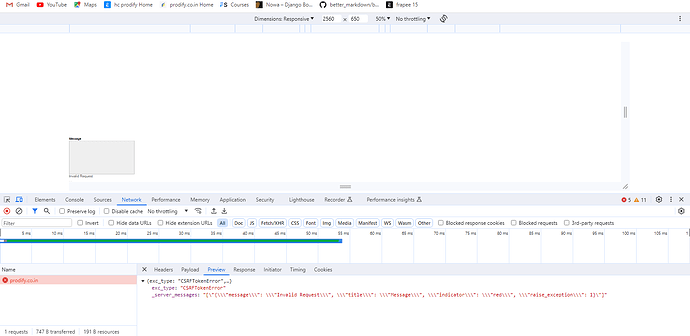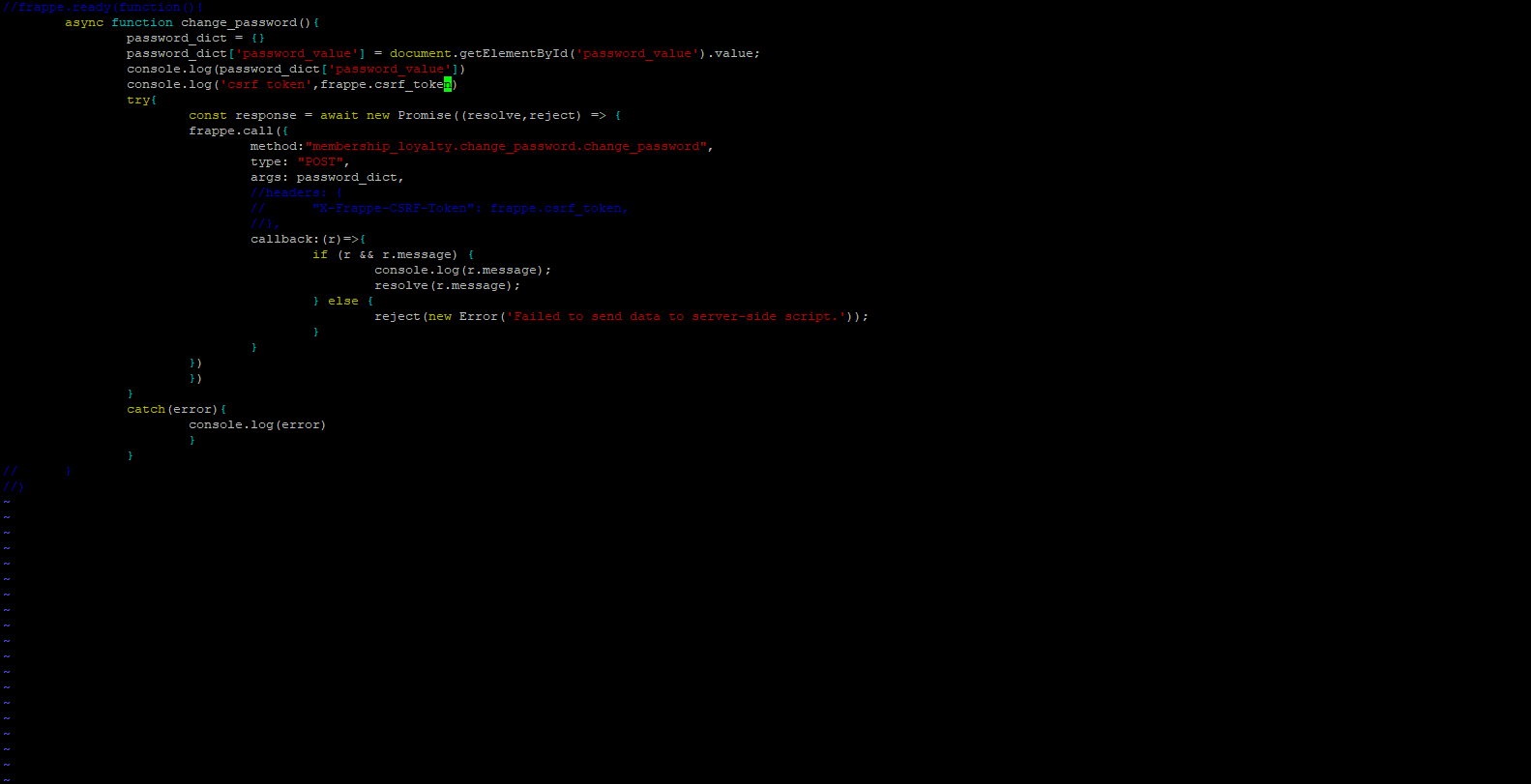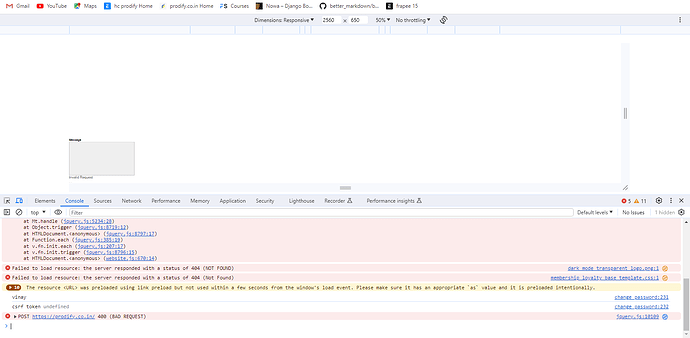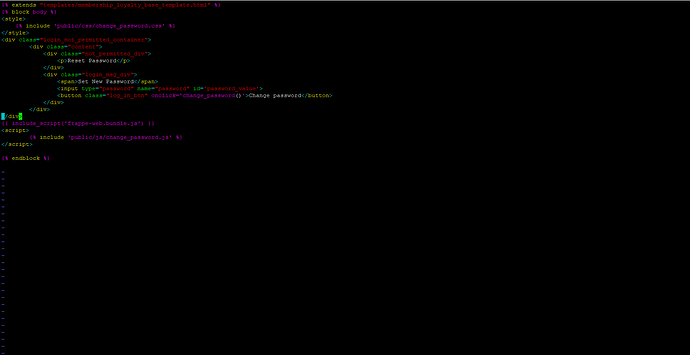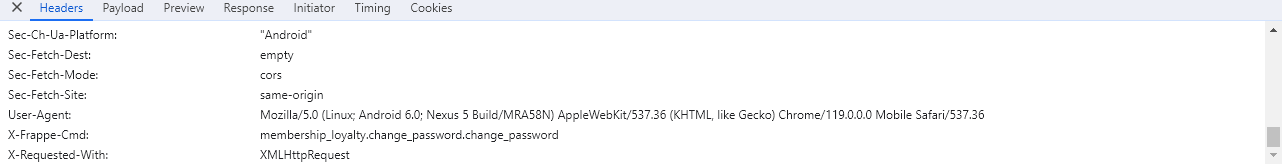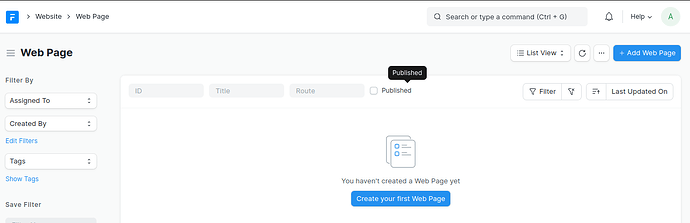i want to get the csrf token and send it in the request using frappe.call()
how can i do it
If you’re using frappe.call you don’t have to do it.
Anyway, if you need it, it’s frappe.csrf_token
hi @ankush
thanks for the reply but I am getting csrf token error even after using frappe.call()
here is the error
here is the code
and also when I am console.log(frappe.csrf_token) getting undefined
what is the issue?
so I made a html file in www folder of an app and include a js file in the html using {{ include_script }}
here is the html file
here is the js file
so why I am getting csrf_token error
In Frappe call add header’s
headers: {
'X-Frappe-CSRF-Token': frappe.csrf_token
},
then validate in python
use frappe.auth.validate_csrf_token for validation
Hope this works
Thanks
when I am doing console.log(frappe.csrf_token) getting undefined and
also there is not header called ‘X-Frappe-Csrf-Token’
why there is no csrf_token in the headers?
try this
frappe.call({
method: 'your method', // Replace 'your method' with the actual method name
headers: {
'X-Frappe-CSRF-Token': frappe.csrf_token
},
args: {
// your arguments go here
// For example: key1: 'value1', key2: 'value2'
},
callback: function (response) {
frappe.msgprint(response.message);
}
});
hi @Masky
tried adding
headers: {
‘X-Frappe-CSRF-Token’: frappe.csrf_token
},
still getting same error
hi @ankush there is an update I am getting the csrf_token in the frappe app but when not getting the csrf token for the custom html page which is created in www folder so how can i get the csrf token in custom html
Maybe you want to do this:
def get_context(context):
csrf_token = frappe.sessions.get_csrf_token()
context.csrf_token = csrf_token
frappe.db.commit()
I ran into this recently, you may have to wrap your frappe.call like this frappe.ready(()=> { frappe.call( ...)} to ensure that the value of frappe.csrf_token is available.
Does this work?
It’s working for me in the context I’m using it in. How are you trying to use it?
const inputElement = document.querySelector('.input-field');
const formElement = document.querySelector('.input-form');
method_url = 'http://10.0.10.139:8000/api/method/erpnext.hr.doctype.employee_checkin.employee_checkin.add_log_based_on_employee_field';
const months = ["01", "02", "03", "04", "05", "06", "07", "08", "09", "10", "11", "12"];
inputElement.addEventListener('keydown', async (e) => {
try {
if (e.key === 'Enter') {
e.preventDefault(); // prevent default behavior
const employeeId = e.target.value;
if (!employeeId) {
console.log('Invalid Employee ID! Please Try Again');
throw new Error('Invalid Employee ID!')
}
const currentDate = new Date();
const year = currentDate.getFullYear();
const month = months[currentDate.getMonth()];
const day = currentDate.getDate();
const hour = currentDate.getHours();
const minute = currentDate.getMinutes();
const second = currentDate.getSeconds();
const milliseconds = currentDate.getMilliseconds();
const timestamp = `${year}-${month}-${day} ${hour}:${minute}:${second}.${milliseconds}`;
bodyData = {
employee_fieldname: "name",
employee_field_value: employeeId,
timestamp: timestamp,
log_type: "IN",
}
const response = await fetch(method_url, {headers: {'Content-Type': 'application/json', 'X-Frappe-CSRF-Token': frappe.csrf_token}, body: JSON.stringify(bodyData), method: 'POST'});
const data = await response.json();
if (data.status.startsWith('Success')) {
console.log(data.status);
} else {
console.log(data.status)
}
}
} catch(err) {
console.error(err);
}
});
Oh wow. Frappe uses both jQuery and momentjs. Generally I advise developers to use those because they’re nice shortcuts that are built in; you don’t get ‘cool’ points for not using jQuery.
Wrap every line of code here inside of frappe.ready(() => { ... })
I still get an error saying that frappe is not defined.
How is this code being loaded? Are you putting it in a script tag?
<script src="/assets/check_in/js/index.js"></script>
OK, that should work.
On your portal page, can you access frappe.crsf_token from the JS console?
No I can’t:
ReferenceError: frappe is not defined