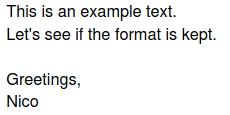Hey everyone,
I have probably a simple question (hopefully), but I’m struggeling with its solution:
I’ve added a custom (short text) field “custom_field” inside my sales invoice to have the possibility for an extra text block in my invoices.
When I try to use this field now in my print format:
{{doc.custom_field}}
I have the problem that the whole text is inserted as one line without any format/line breaks that I’ve added earlier.
Is there a way that the html formatting is recognized and done inside the print format/pdf as well as it is done before in the custom field?
Thanks in advance!