pls guide on how to get following option in supplier portal
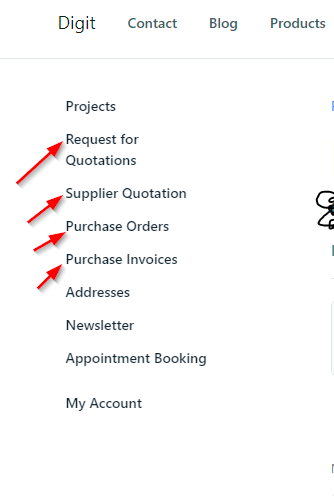
pls guide on how to get following option in supplier portal
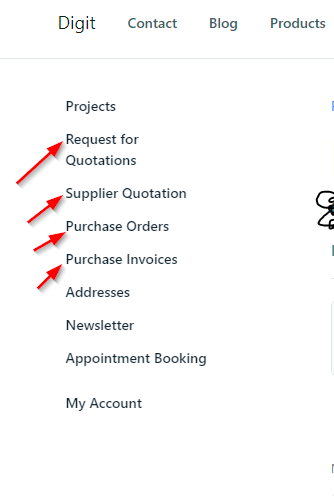
Hi @prasad_naik
Please go to Portal Settings. Add portal to Custom Menu Items child table.
Thank You
hi sir,
Yes, am able to link those options , but linkage is not happening as you see below
i have added below information in portal settings, its not working
Hi @prasad_naik
Please go to the web form. If there is no supplier or supplier quotation webform, create. Add value to root field value custom menu items child table.
https://frappeframework.com/docs/user/en/web-form
Thank You!
thanks a lot sir,
i have last few questions to conclude this topic
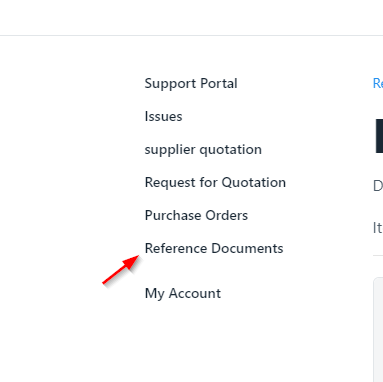
please guide on how a supplier can view uploaded documents from customer end before submitting any quotations.
thanks for understanding and helping me out with these challenges
Waiting for your valuable reply sir
@Mohammadali : please suggest
@prasad_naik Do you want to say that? Cannot view the Reference Documents field in the portal.
Yes @Mohammadali .
i have uploaded PDF at the Request for quotation page as you see above screenshot
But supplier is not able to view PDF at the supplier page, it is showing error (above screenshot)
Dear @Mohammadali any insights on this? please