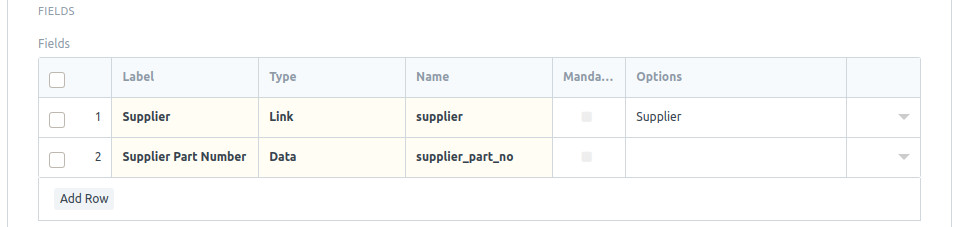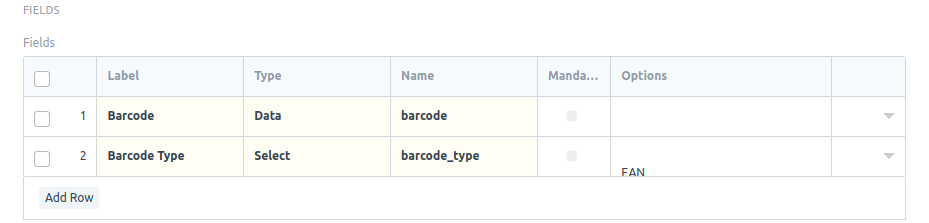Hello,
I make it short!
What I want:
see in Item List View the supplier of the related item.
My situation:
The Data of the Supplier is in a field, wich is in the ChildDocType “Item Supplier”, what means, that it´s not possible to select the Option “In List View” in the Customization of the “Item” DocType.
and here the ChildDocType “Item Supplier”
Here you can see the field “supplier” is from Type “Link”.
I want the same effect for other Details. For example the barcode of an item.
Here the same case!
except that here is the field barcode from the Type “Data”.
can you find a uniform solution for both cases?
What I was thinking about or my approach:
Create a field in DocType “Item” .
Activate the function “Hidden” for this field.
Get data from the respective field of the respective ChildDoctype and drag it into the “newly created” field.
My question: how to program this, or what means does ERPNext offer here?
Finally, here you would activate the “In List View” function in the newly created field.
Anyone help?
Best regards