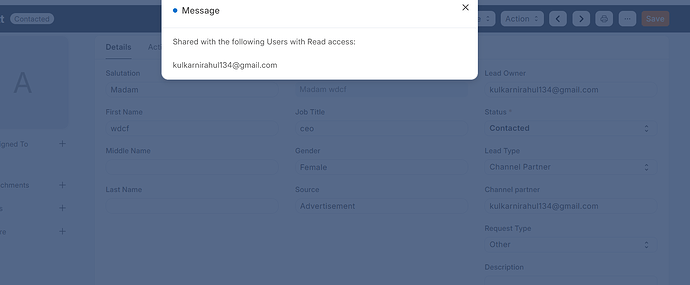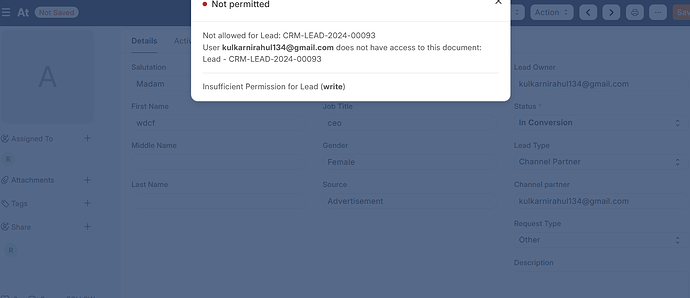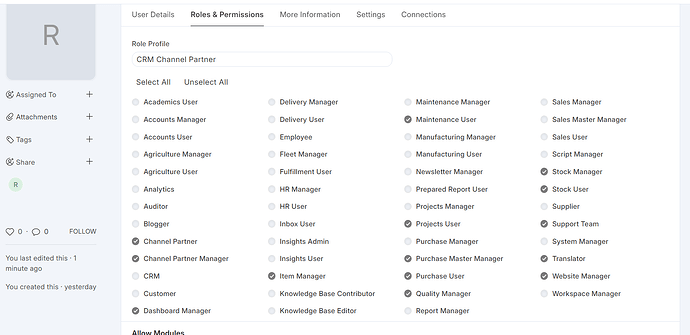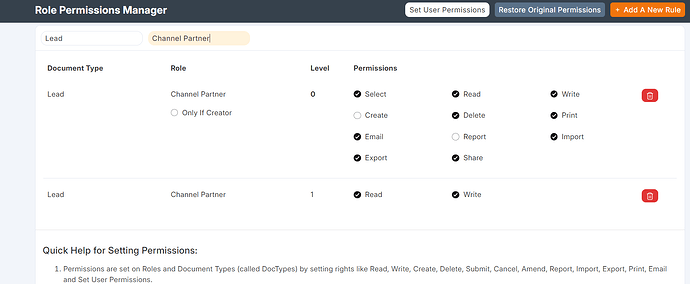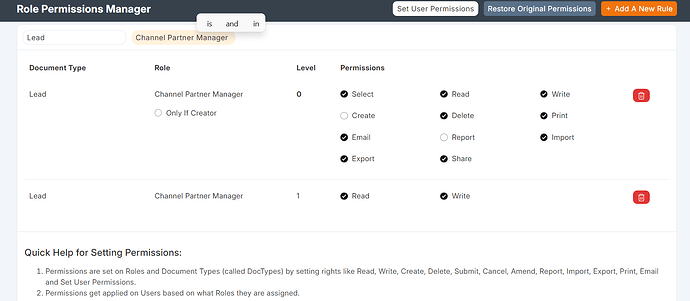hi
i have create one role, and role profile ‘channel partner’
now login to channel partner account all lead visible
i want to show those lead assign to him other lead hide from them
how to give this kind of permissions
Hi @Rahul7218 ,
Create a user permission:
User: select user email id
Allow: Select User Doctype
For value: select user email id again
and in lead select that user in lead owner field and check that.
1 Like
hi @Dhruvin-Bhaliya
i have give user permission to this user
and one leave assign to this user also change lead owner
but when i edit any field of that assigned lead it show me this error message but
i have given lead create,read,write,import,export,email,share all access
@Rahul7218 Please give this role to lead doctype write permission from Role Permissions Manager then your problem is resolve