how to give ‘Role Permissions Manager’ under setup module to Admin user. default its only to Administrator. i want to give this to Admin user.
Role permission is use role as reference
you should select system administrator role
@ahmad18189, thanks. i have saw some of company have given by editing framework code. because i want to give “Role Permission Manager” and “Download Backup” which is in setup module, to my Admin user.
Just allot System Manager role to that user
@root13F, But when i give System Manager role, it give all privilege of administrator. i don’t want to give all. just this two role:
- Role Permission Manager
- Download Backup
@rmehta, can you help me to solve this issue. i need this option to reduce administrator work.
i want to give access “Role Permission Manger” and “Download Backup” to Admin, which is currently in setup module.
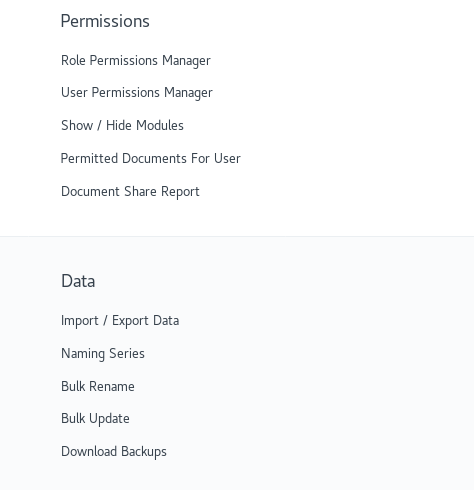 module
module
@kinzang from what I understand that both Backups and Role Permissions Manager are pages.
Instead of allotting System Manager role, create a new role.
Then, go to Role Permission for Page and Report, and provide that role access to backups and permissions-manager page. They are the pages for Download Backups and Role Permissions Manager respectively.
One important thing to note : You will have to provide all the permissions on doctypes which will be needed for easy ops in those pages. This will not be easy and completed after much trial and error.
@root13F, thanks for reply, i have done by adding ‘Admin’ role in “Backups” page and " Permission Manager" page. by doing this, i can read but can’t edit Role Permission Manager and can’t download backup data. i saw one of my trainer has doing by editing code and giving download backups to admin role. as its long time back i can’t remembering. so thought there is option by editing or add code, we can give.
Read this.
Also rather than editing the pages directly, use Role Permission for Page and Report. And export those changes to fixtures.
@root13F, thanks for your command. i have add “Role Permission for Page and Report” in Admin Role.
still not working, i can read but can’t download backup data
You did not have to give permission on this doctype for the role Admin. I asked you to use Role Permission for Page and Report to give Admin role the access to Download Backups and Role permissions manager page.
@root13F, thanks, i try to open Role Permission for Page and Report, but page staying like below screen short.
Oh okay you did the right thing in the previous ones.
But now provide Admin role permissions on core doctypes such as Role, User etc. Just give it the same permissions as system manager and discard which you wish it should not have.
use Role Permission Manager for this.
Log in as Administrator.
Open Role Permission for Page and Report.
For pages backups and permission-manager, tick Admin checkmark yes. This will give him the access to those pages.
Now, open Role Permissions Manager. And check the permissions given to System Manager role on core doctypes. Provide Admin role those permissions which you think are okay. If you don’t want it to have something that the System Manager has, just don’t give it.
There will be more trial and error but hang in there.
it does not allow anyone else but System Manager to access role permission manager, no matter what I tried



