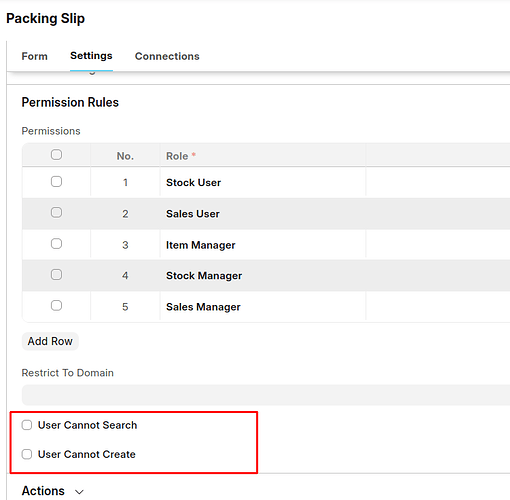I have an internal-use DocType in my custom app.
How can I hide it from the global search bar and the DocType list?
The better approach is to not give user permission then it will not appear in the global search
In the Doctype Settings page, you can find the “Permission Rules” section.
There, you will see the check boxes “User can’t search” and “User can’t create”.
By enabling these, the user will not be able to search for that Doctype in the global search, and will also be unable to create the document.
Refer to the attached image.
1 Like