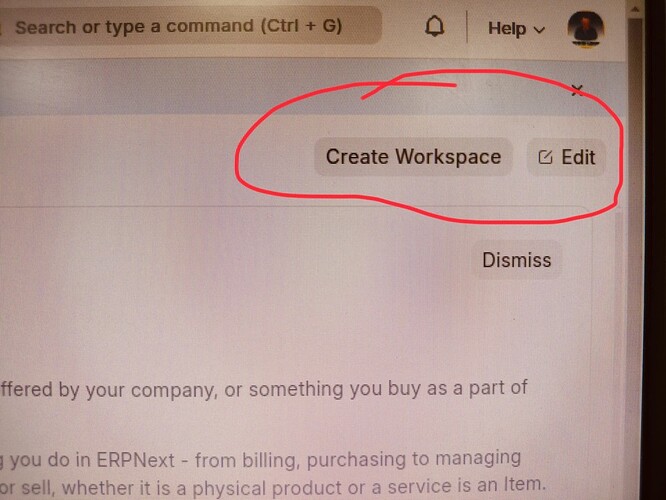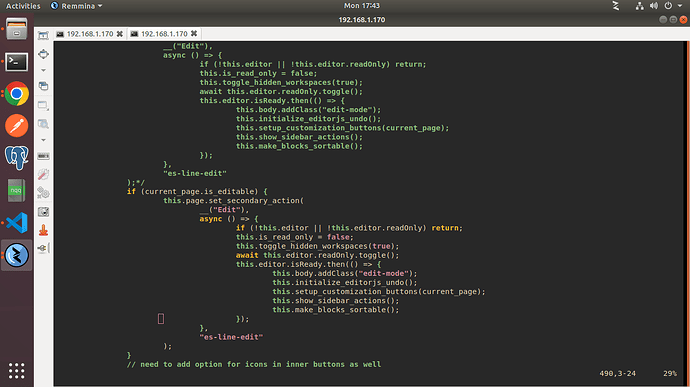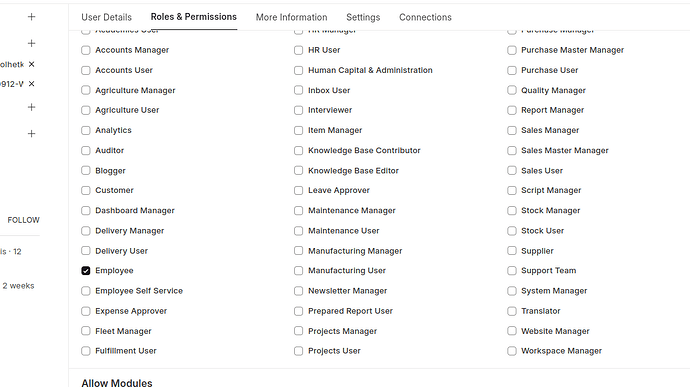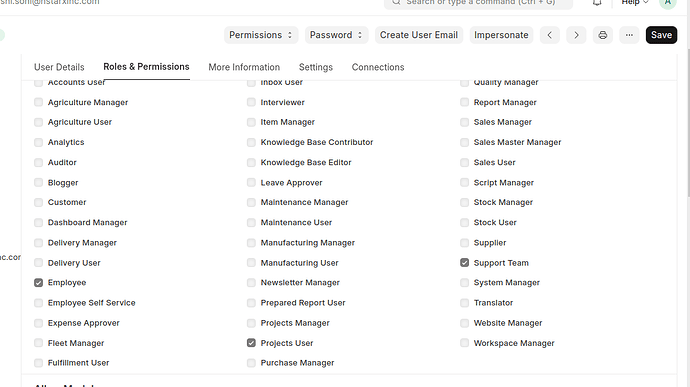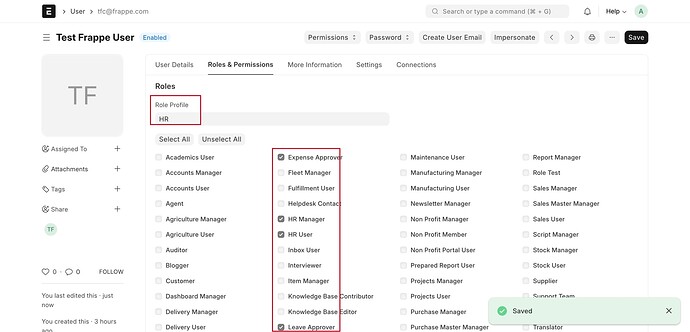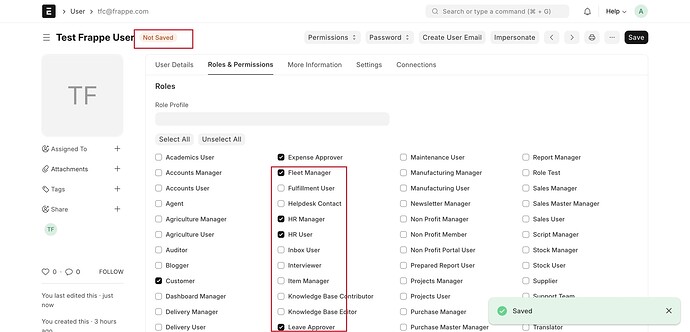How can i hide this option for employees
It is fixed in the develop branch.
@NCP i tried but nothing chages
it worked on develop branch.
@NCP any other way from app side?
Remove workspace manager role permission for employee users
Did you run the bench build --force command?
@NCP edit option gone but create workspace still available
i want to hide create workspace also
Please review the code specifically for editing, not for creating workspaces. If you’d like, you can apply the same logic for creating workspaces as well.
when i applied that code then my checkbox got disable from admin side
admin is not able to click and save role permission checkbox
option
If any “Role Profile” is added, all roles will be shown in read-only mode.
If Role Profile:
If not Role Profile:
@NCP got it Thank you for detailed information, if possible can you help me to remove create workspace
Reference is already there, so try it yourself. If there was no reference, you would need help.
@NCP @Praveenkumar Thank you Praveen and Nihantra for you valuable time and advice
i fixed ,its working fine, Thanks a lot once again
Can you provide screenshot of code how you hide edit and create button