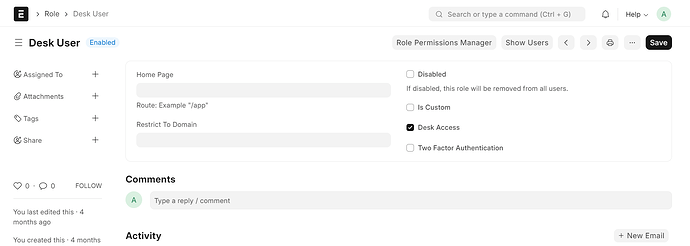Did also it on roles “All” and “Guest”?
it works with changing “All” role but only on form level and list level. I want to hide the desk sidebar.
1 Like
Update as at version 15. I don’t think there is an “out of the box” way of hiding the main left-hand desk menu?
Various other ui elements can be hidden e.g. the left hand menu that appears on list views, the ‘comments’ section that appears on doctype forms etc. The settings in the screenshot that @519_Hamza_Habeeb shared need to be set for all roles the user has, including the “all” role.
any idea on this. i cant find it either in frappe 14
It is in user form now