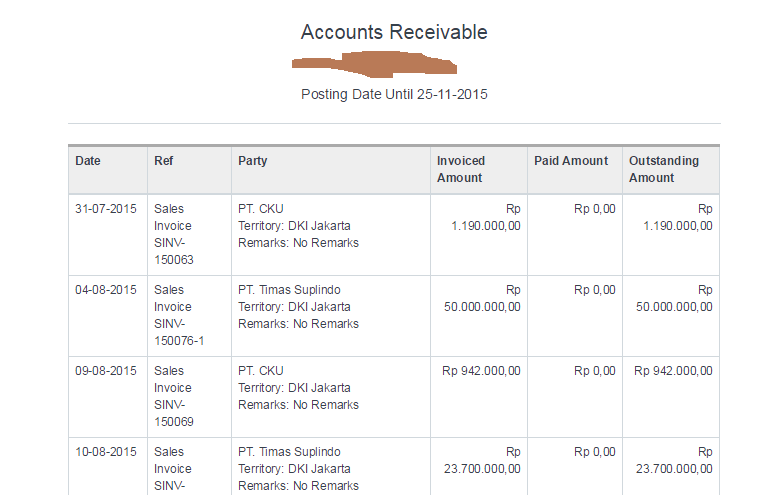jof2jc
November 25, 2015, 6:06am
1
Hello,
If I print Sales Register Report, then all fields in the report are shown (see image below). I want to hide unnecessary fields when printing so I can print it in portrait. I set report/print hide via Customize form but the fields still appears???
Later I see on Account Receivable/Payable Report, when click on print then it shows as below. It seemed it uses pre-defiend template design? Only certain fields are shown…
How to set Sales register report like this? How to hide unused fields when printed?
Tks
rmehta
November 25, 2015, 7:33am
2
jof2jc
December 1, 2015, 11:30am
3
I created a html template for Sales Register report but it doesn’t show Total Row?? How to get Total Row to be appeared?..here’s the html template:
<!--<div style="margin-bottom: 7px;" class="text-center">
{%= frappe.boot.letter_heads[frappe.defaults.get_default("letter_head")] %}
</div>
-->
<style>
.print-format table, .print-format tr, .print-format th,
.print-format td, .print-format div, .print-format p {
font-family: Helvetica;
font-size: 100%;
vertical-align: top;
}
</style>
<h4 class="text-center">{%= __(report.report_name) %}</h4>
<h5 class="text-center">
{%= dateutil.str_to_user(filters.from_date) %}
{%= __("s/d") %}
{%= dateutil.str_to_user(filters.to_date) %}
</h5>
<hr>
<table class="table table-bordered">
<thead>
<tr>
<th style="width: 20%">{%= __("Invoice No") %}</th>
<th style="width: 15%">{%= __("Posting Date") %}</th>
<th style="width: 25%">{%= __("Customer") %}</th>
<th style="width: 20%">{%= __("Grand Total") %}</th>
<th style="width: 20%">{%= __("Outstanding Amount") %}</th>
</tr>
</thead>
<tbody>
{% for(var i=0, l=data.length; i<l; i++) { %}
<tr>
{% if(data[i][__("Posting Date")]) { %}
<td>{%= data[i][__("Invoice")] %}</td>
<td>{%= dateutil.str_to_user(data[i][__("Posting Date")]) %}</td>
<td>{%= data[i][__("Customer Name")] %}</td>
<td style="text-align: right">{%= format_currency(data[i][__("Net Total")]) %}</td>
<td style="text-align: right">{%= format_currency(data[i][__("Outstanding Amount")]) %}</td>
{% } else { %}
<td></td>
<td></td>
<td></td>
<td></td>
{% } %}
</tr>
{% } %}
</tbody>
</table>
<p class="text-right text-muted">Printed On {%= dateutil.str_to_user(dateutil.get_datetime_as_string()) %}</p>
jof2jc
December 3, 2015, 12:34am
4
I looked at a sample from Account Receivable.html. But looks there’s no codes to add total row, but the total does appear on html print view. How to get this appeared? Anybody know pls?
I already checked Add Total Row for the report…
rmehta
December 3, 2015, 5:10am
5
@jof2jc you can sum the values while you loop in js