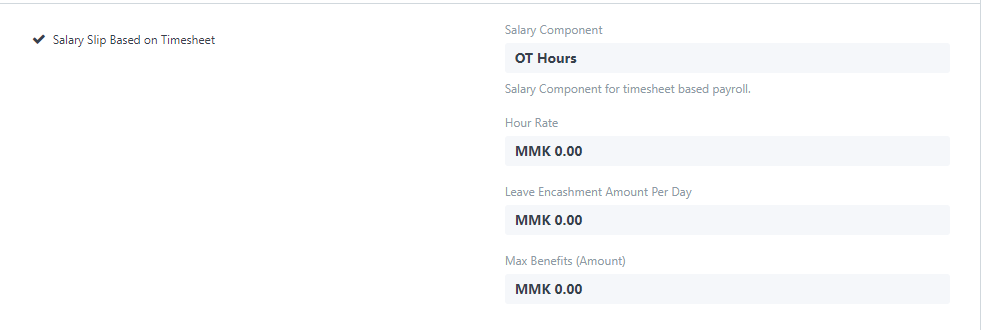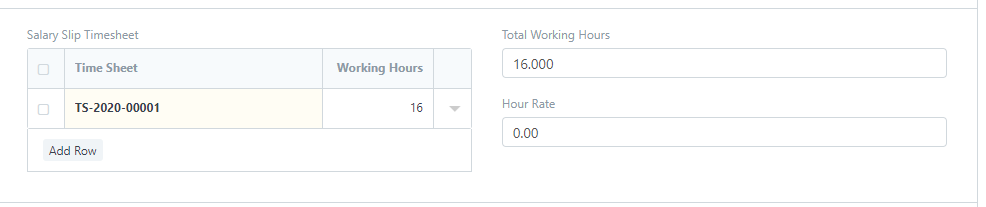Did you check the “Statistical Component” checkbox after creating the payroll entry/salary slip? If so, the change will be reflected from all the salary slips created henceforth. Also, in the draft salary slip, expand the row of OT Hours component and check if statistical component checkbox is checked.
Hope this helps.
Thanks, I had created salary component and used at Salary Structure to capture OT hours from project
for me it’s not working
we used that component to calculate OT Earning
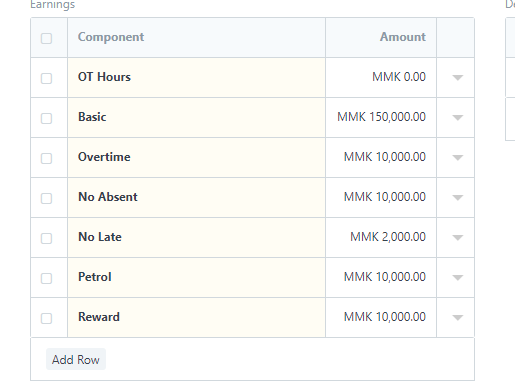
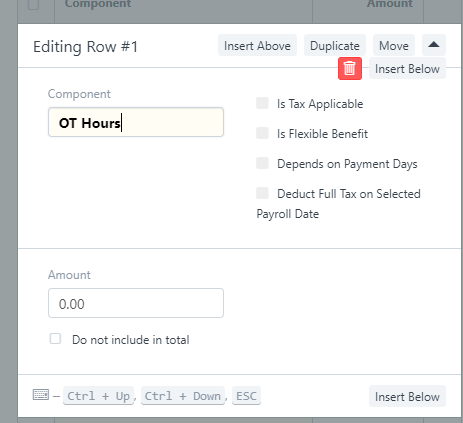

@michelle is there anyway, to hide zero amount and related label at printing?
Thanks
Just to clarify, the OT Hours component calculates the number of hours the employee has worked based on timesheet, and based on hourly rate, the total amount of OT Hours component is calculated, right? If so, please refer this link.
Let me know if this helps…
yes, i want to include OT Calculation for Normal Payroll
for OT Calculation, I don’t want to get fixed rate,
For OT= OT Hours x ( Basic / 30 /8)
Can you suggest me?
The reason the OT hours are not calculating is because you have not set the hour rate in the salary structure. If you are using ‘Salary based on timesheet’ then you have to mention the hour rate.

Even if you use formula to calculate the rate, how will you fetch the total OT hours (which is coming via timesheet)? Currently, you cannot link timesheet hours with formula in the salary component.
Regards,
Reema