I how can i hide text fields like "project, cost center: from reports such as “Profit and Loss Statement” also hiding the checkbox like “Include Default FB Entries”
thank you
I how can i hide text fields like "project, cost center: from reports such as “Profit and Loss Statement” also hiding the checkbox like “Include Default FB Entries”
thank you
@Rebaz_Balisani
go to
apps/erpnext/erpnext/accounts/report/profit_and_loss_statement/profit_and_loss_statement.js
add this line in filter which you don’t want to show
hidden:1
also add in
sites/assets/erpnext/js/financial_statements.js
like this
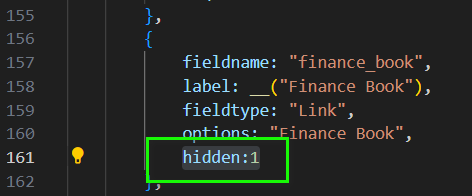
hope this help
thank you @jk_09 , I was wondering to know what happens if a updating the system will affects this or not, if it affects, how can i manage it via a custom app?
if a updating the system will affects this or not, if it affects
Yes, any change in standard will reset after update
how can i manage it via a custom app?
i don’t know, never try that.
but you can go for it, it’s just one line of code and only have to change in 2 files not a big deal i think go and add lines after you update.