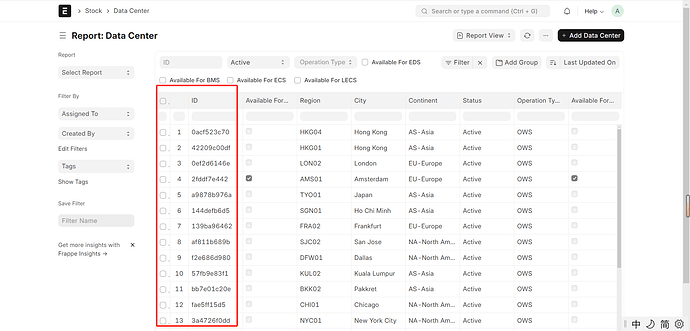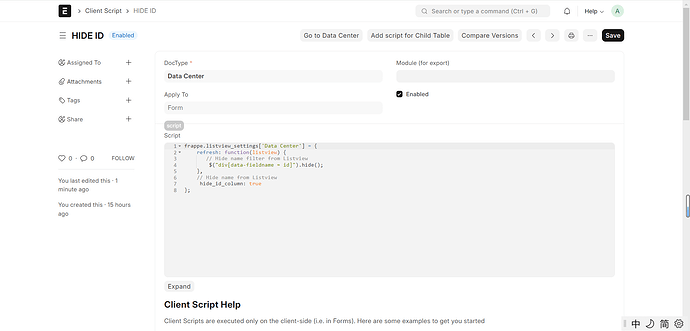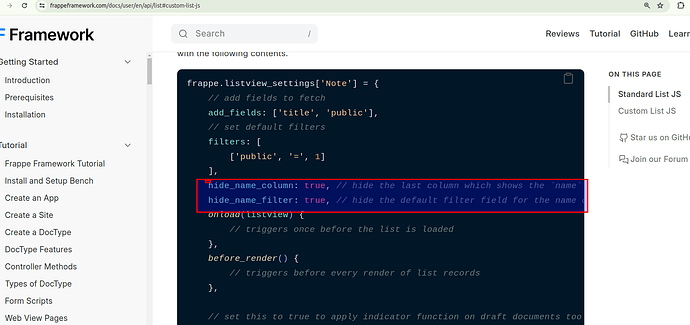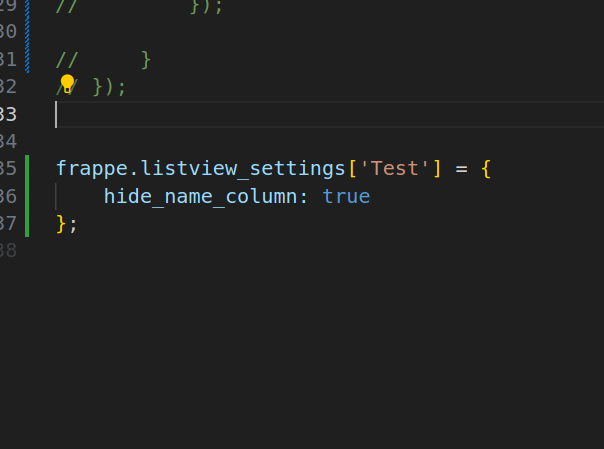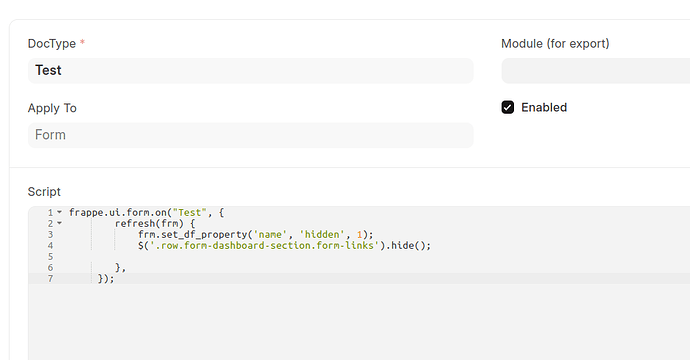Hii @tzg19880816
If you want to remove the ID then you have to apply the Listview client script.
frappe.listview_settings['Your_DocType'] = {
refresh: function(listview) {
// Hide name filter from Listview
$("div[data-fieldname = name]").hide();
},
// Hide name from Listview
hide_name_column: true
};
I hope this is helpful for you.
Thanks.
I think this only works if you set other field as title on your doctype rather than your id(name field)
https://frappeframework.com/docs/v14/user/en/basics/doctypes/form_&_view_settings
Hope this helps.
@avc I dont want that name(id) field in list view.
If we did like this, the title field only changed.
Hi @Kiranmai:
Yes, but random id will be not shown after hide_name_column: true
Maybe you can use as title some other field.
Ok, but you need to use both techniques combined. Tried?
Anyway, it only works for list, not for “Form” view. …
Yes, @avc. But still no use.
I use just this (Client Script for list view) and it works fine:
frappe.listview_settings[‘Your DocType’] = {
hide_name_column: true,
};