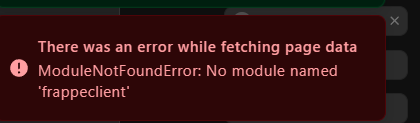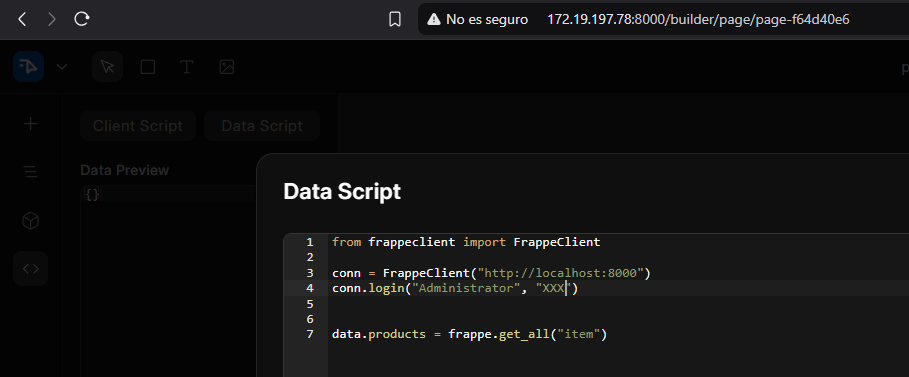Hi Team,
I’ve been searching in the documentation how to fetch data from ERPNext into Builder, this topic
So they told me to use FrappeClient (Python version)
I’ve been searching in the forums, oficial docs, and elsewhere but didn’t find where i could import the module from, to get it inside the builder application
I’ve also tried to open visual studio code inside my Linux and search for a imported modules, but couldn’t find,
i also tried to install the frappeclient from git and install it in my machine, but didn’t work,
This is the current script to get the data:
and this is the error for the module not found: