kindly advise us how to insert Colum in Purchase receipt for Batch No and Expiry date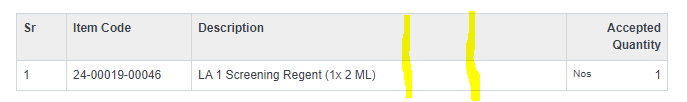
1.create batch no with expiry date .
2.Creaate Purchase Receipt with batch no but in print format batch no and expiry date not show
kindly advise us how to insert Colum in Purchase receipt for Batch No and Expiry date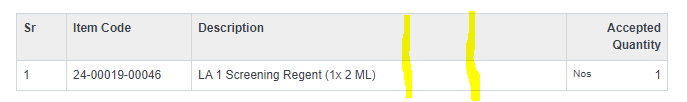
1.create batch no with expiry date .
2.Creaate Purchase Receipt with batch no but in print format batch no and expiry date not show
we required two Colum Batch No , Expiry Date
Click on Customize on the Print Fromat. This will create a new print format for you.
On the builder screen, go to the table, and select all the columns you need.
Click on Update, and then save the changes. Go back to the receipt screen, refresh the page, and check print view.
Select the newly created format.
Check the following for more help:
https://docs.erpnext.com/docs/user/manual/en/setting-up/print/print-format-builder
`Thanks for your support our problem is solved as per your support checked Serial No and Batch no in purchase Receipt form (item Table)
can I include Expiry date field in Purchase receipt format ? kindly advise us