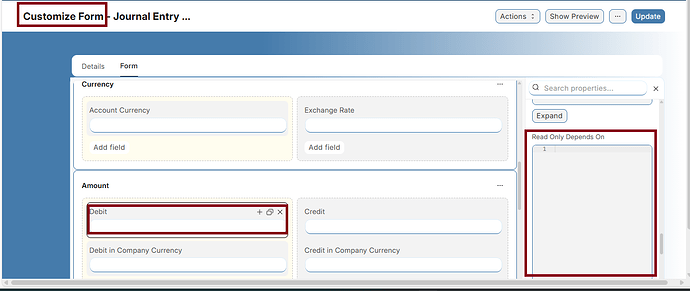Hello,
I want to make a specific cell (field) in a grid read-only. For example:
- In the 2nd row, under the “Debit” column, I want to make that particular cell read-only.
Is there a way to achieve this in Frappe?
I have attached a screenshot for reference to help clarify the requirement.
Thank you!
Hello @Sudhanshu I did something similar to set dynamic options for each row. But would like to know do you have any logic/condition that helps to identify that we need to make read only second row debit column ?
There is a checkbox called custom_check, if that check box is ticked then field should be read only other editable. I want to do this using javascript
I want to do this using javascript and not read only depends on
you can write js in this field as @Hardik_Zinzu
eval :frm.doc.custom_check === 1