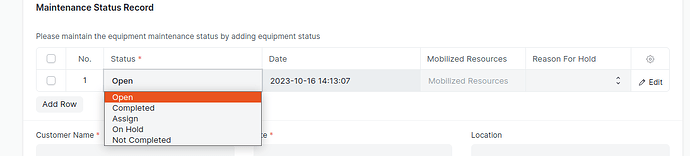I wrote custom script to make the field of first row of the child table read-only but didn’t work.
My code here.
frappe.ui.form.on("Equipment Maintenance", {
refresh:function(frm){
var childTable = frm.doc.history_;
var firstRow_status = frm.doc.history_[0].status_s;
console.log(firstRow_status);
frm.fields_dict.history_.grid.update_docfield_property(firstRow_status.fieldname, "read_only", 1);
//alert(firstRow_status);
//var fields = frm.fields_dict.history_.grid;
}
});