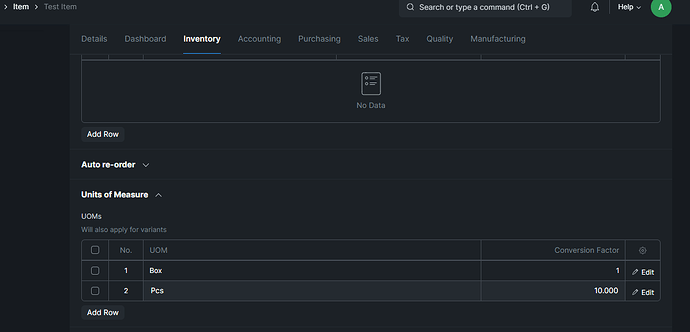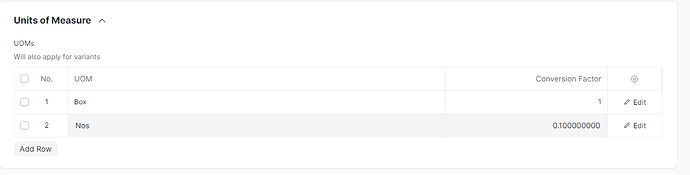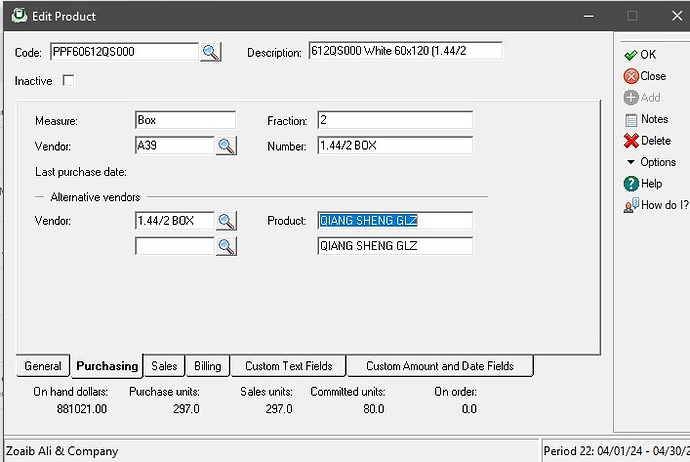I need to create conversion factor against box by nos, if box contains 10 pcs means my box is 1 and nos is 10, but default uom is must Box
I have mine set up the other way. Seems to work for me. In your example, I would set up UOMs in item master with Nos = 1, Box = 10. Default UoM is Nos. But I can set up “Default Purchase Unit of Measure” under Purchase Replenishment Details and “Default Sales Unit of Measure” separately under Sales Details. So I can order and sell by default according to whatever UoM makes most sense for each transaction.
We are currently using Sage and when we set “fraction” to the # of items in a box it makes it easy to input sales qty while generating invoices.
For example if a box has 4 pieces and i’m selling 2 boxes 2 tiles. I would just need to input 2.2. It is intuitive reading and tracking overall units (see attached).
Is there anyway to achieve this in ERPNext I tried to do it using UOM but I’m having trouble. For UOM in item I put box - 1, Nos - 0.25.