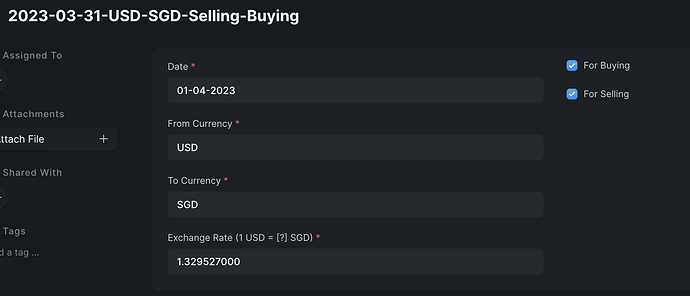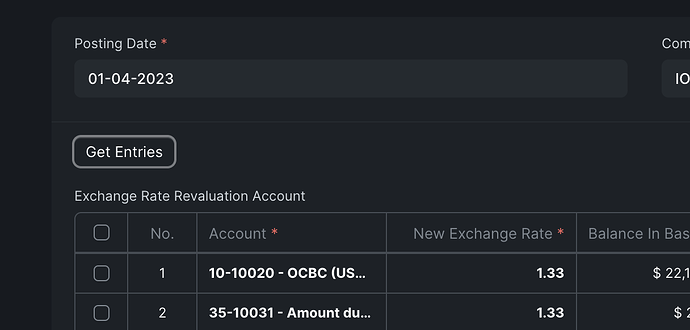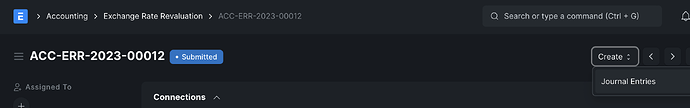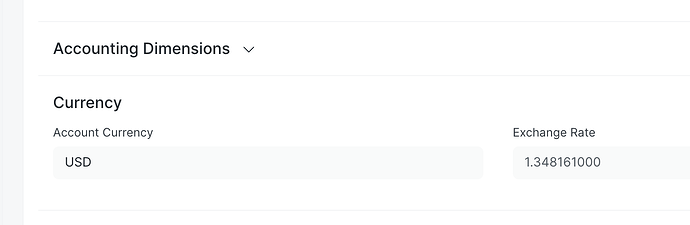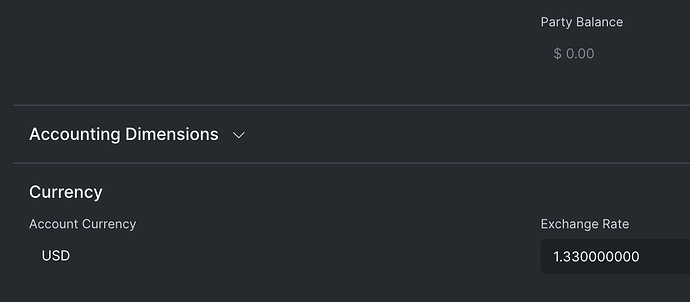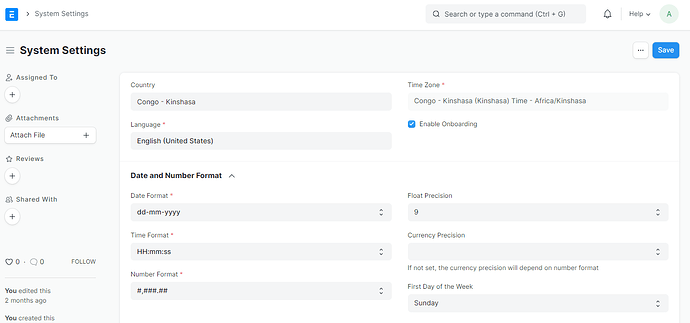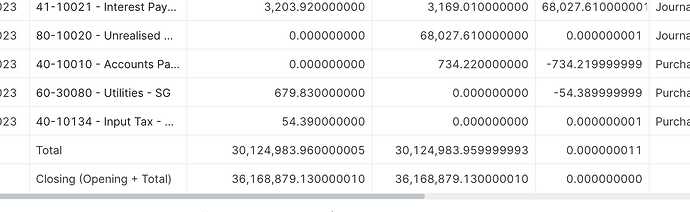Hello everyone,
Previously on v13 beta, if we create an Exchange Rate Revaluation (ERR) and generate journal entry from it, the exchange rate was fetched from the Currency exchange master.
Now in v14 we do it the same way but this time it ignores the currency exchange rate master and only uses the exchange rate from the ERR. it feels like the latest version is using different logic.
For example:
the transaction is USD to SGD
- exchange rate master from USD to SGD = 1.329527
When we create the ERR, the new exchange rate will be 1.33 because the default precision is 2 decimals.
Next is to create journal entry out of the ERR.
Previously in v13 Beta, the exchange rate of the journal entry will be fetched from the Currency Exchange doctype (9 decimals and not rounded), even if the new rate on the ERR is rounded to only 2 decimals. (image taken from past period)
Now in v14, it fetches the rate from ERR.
so…
Can anyone guide me on how to make the journal of ERR fetch the rate of Currency Exchange master?