How can the “Image view” made the default view for the records of a doctype?
Instead of the list, it should be the image based view:
How can the “Image view” made the default view for the records of a doctype?
Instead of the list, it should be the image based view:
Hi @moroslantia,
Please apply a custom/client script for the listview.
frappe.listview_settings['Your DocType Name'].onload = function(listview) {
window.location.href = "/app/your-doctype-name/view/image";
};
If the apply script then you can’t use listview.
If you are comfortable with it then use it.
Reference:
Thank You!
Thank you for your answer. It is what i was hoping for to find. However, i don’t have it available. What i’m missing?
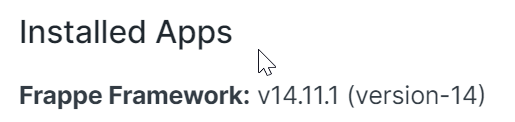
It was implemented on v14.13
Works fine on all older versions and the user is able to switch back.
You could also do
window.location.href = window.location.href.replace("/List", "/Image");
Hi, I am not getting “Gantt” as an option in the “Default View” select field. Is anyone else facing this problem?
Hi @kar_kamdar,
Because the Gantt option is not in the Default View option and the feature is not developed yet.
Thank You!