There some customer which has many branches, so we are looking for to see how we can look transaction with each branch separately.
What is the specific thing you need to capture or do here separately?
the matter is that we want to manage the business with a customer branch wise who has multiple branches like sales, sales invoice etc
For a customer, you can already have multiple addresses for billing and shipping. Have you looked into that to try and solve the issue at hand?
I am checking and will be back with update
Use cost center for branches. Make sure you have ledger for each branch. Link ledger to branch to track inventory cost.
Dear Muzzy, Thanks,
can i request a sample…
I have one customer and it has 10 branches
Cost Centre can be with name of Customer and each branch should be as child of that
i wan to see all the orders, deliveries and invoices for that customer and branch wise as well
Thanks
You can do all that. Follow this link.
I am of opinion that cost center is for tracking branches and departments within an organization and not for customer’s branches.I may suggest you have another customer control account created in the chart of account.Then create each of the customer branch as a customer differentiating each by branch name and tag it to this control account(which you may named after the customer) rather that the default ‘debtor’.By so doing you will be able to have the individual transactions with the branch tracked and as well as the whole.
you can do it like this
Your Customer= Customer group in ERPNext
Customer Branches = Customer in ERpnext.
You can also add additional functionality via accounting dimensions if you need accounting statements based your dimensions.
If you mean that you are a consultant, and you have a “customer” - Business case that wants to implement ERPNext, and this business has multiple branches with its own Accounting, Sales, etc. to manage, you can set up a Separate Company for each branch. To enter business transactions for a particular branch, you can set the Session Default to this particular Company (branch). You can also assign user permissions so that a certain user can only access data of a company (not all.) The Items data can be shared among the Companies.
I guess what you are looking for is customer tree as below:
– Adidas (Parent)
---- Adidas Branch 1 (Child)
---- Adidas Branch 2 (Child)
---- Adidas Branch 3 (Child)
Transaction can be done on above and user would like to see individual branch transactions as well all under Adidas (Parent).
If this is case then such functionality is not currently available in ERPNext.
Dear Sanjay, it seems your reply is as per the current status in erpnext. The Branch functionality available in the HR module is basically not for the client.
I have one Idea that if we creates custom fields in Customer Master, and then that should be used in Sales Order, Deliveries and Sales Invoices to segregate transaction of each branch for a particular customer
like Example Below;
- Customer (Select Form Customer list)
Branch one (Select Form Branch List)
Branch two (Select Form Branch List)
Please share your thoughts
Thanks
I guess you can use Territory and Address to achieve this functionality. This will help you to see Account Receivable Report of a specific territory or all.
- Using territory, you can tag only sales transactions not payment/journal entries.
- Manually select customer shipping location and territory while creating sales documents.
Using branch you can’t tag sales transactions unless you add custom field in all sales document. However If you want to tag all financial transactions (payment/journal entries) then you can think of Cost Center.
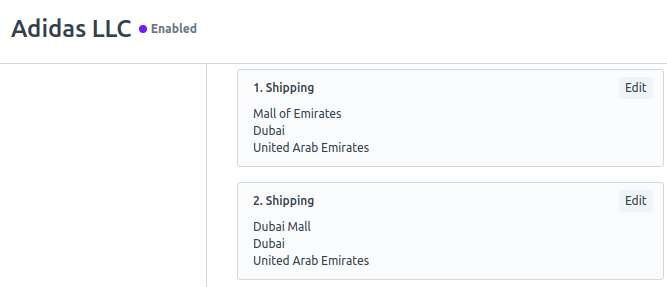
Can you Create a Customer Group for the Customer
and place the Customer Branches as Customers under this Customer Group?
I will go for Customization in Customer Doctype andlet me revert back after doing this experiment
Are you going to bill the Customer for all the Branches, or will you bill each branch?
You might want to look into Address of Customer.
You may place many Addresses under that Customer, and you may name that Address, and Classify the Address according to the built in Address type (like Shop, Plant, Billing)
invoices will be for each branch but payment will come from the head office, which will be distributed in each invoice as per policy
If this is the case, I think Customer Address is good enough.
In the Customer DocType, add a Customer Address for every branch of the Customer.
You may Customize Sales Order, Sales Invoice, and Delivery Note DocTypes to make the field Customer Address - In List View, In Standard Filter, so that you can filter the List View by Branch using the Company Address field.
This arrangement is also nice because you can have Total figures for the Customer for all the branches, and you can also have Branch figures using Customer Address as filter


