due to a failed dataimport I have a bunch of unread Error Logs in the upper right notification Area.
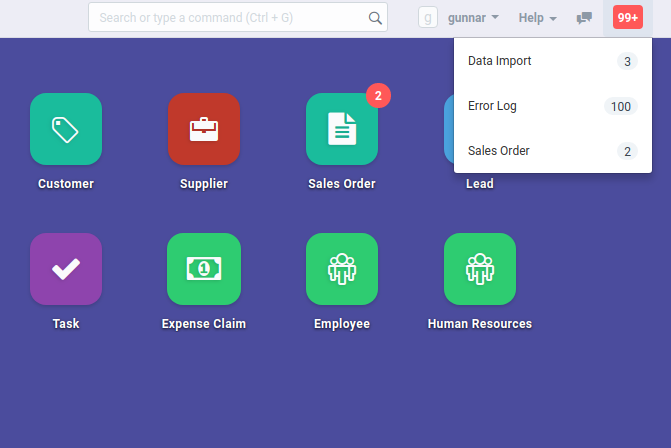
each Log is the exact same and I would like to mark them read in bulk instead of opening each one individually, so the notification Area is not populated with unnecessary messages.
Is there a way to do that? When u mark all error logs in the error log list it’s only possible to choose "delete" but not "mark Seen"