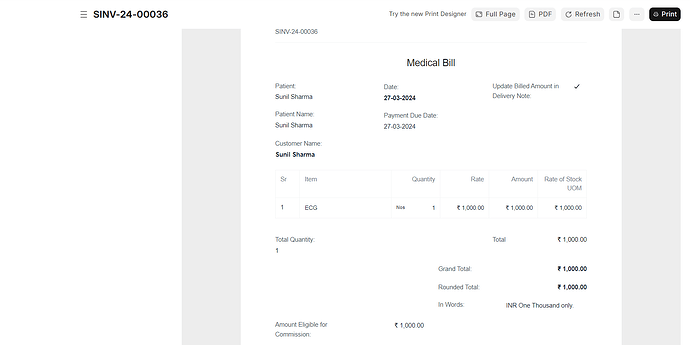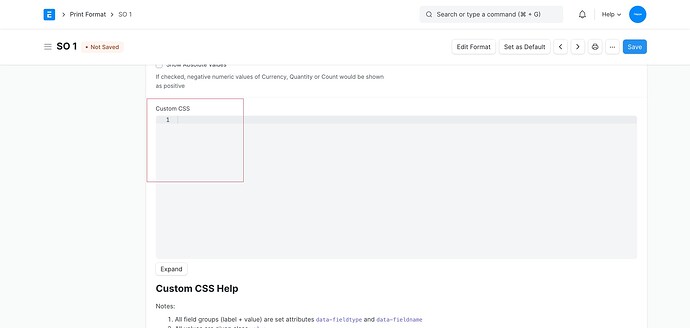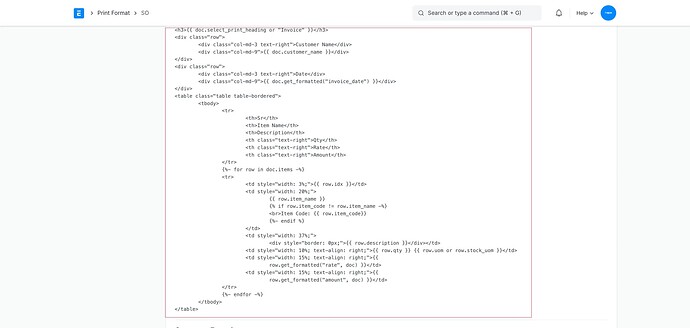but how to add for specific
I want to reduce font size of customer name,Date field so how to apply css
Is it a custom print format? If yes, then it’s possible, otherwise maybe not possible.
Yes it is custom format
i want to reduce all page font size
so how to apply css
Thank You
Hi @Rahul7218,
Assuming that the image below is a custom print format, you can add inline CSS.
Example:
<div class="row" style="font-size: 15px;">
<div class="col-md-3 text-right">Customer Name</div>
<div class="col-md-9">{{ doc.customer_name }}</div>
</div>
Thank You!
Alternatively you can create a custom “Print Style” and set it as default from your print settings.
However be cautious with this as for some reason, this will override all styling system wide not only print formats.
1 Like
Thank You
Thank You @Yamen_Zakhour