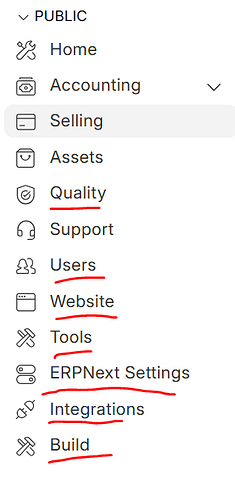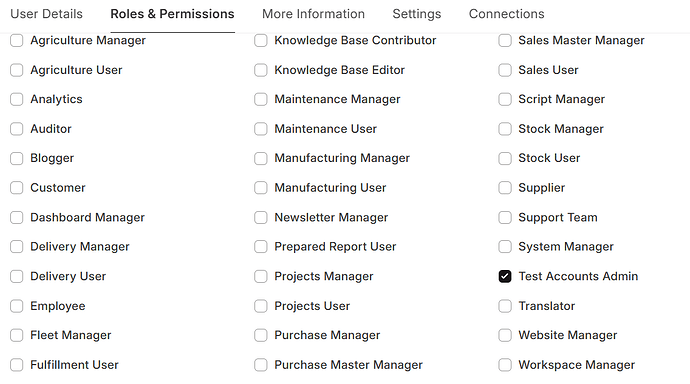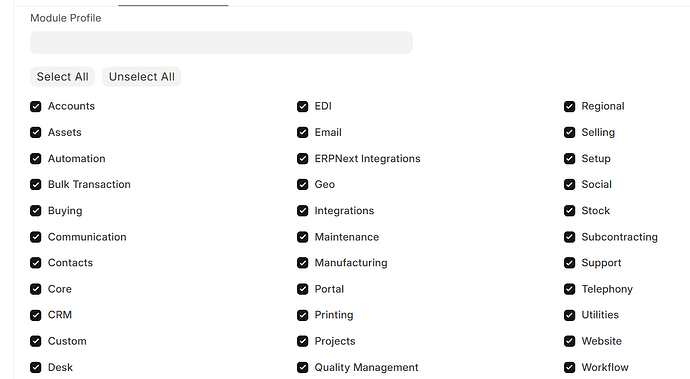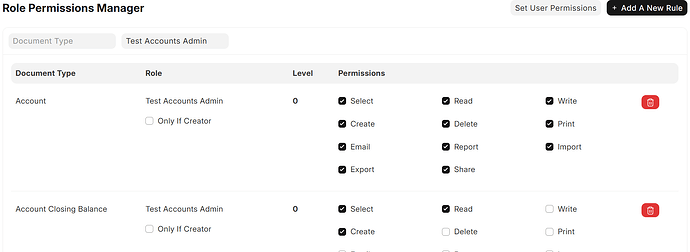Hi,
I created a new Role named Test Account Admin in erpnext.
Then I assign certain docTypes to the role Test Account Admin using Role Permission manager.
After that I assign the role to the User. Everything works fine as expected.
But When I am providing the roles, some additional Menus coming to the list as below:
- Erpnext Setting
- Tools
- Integration
- Build
- Website.
I have not given any docType permission rules at Role Permission Manager. Then why it coming? How to remove those menus from the user . I do not want to show any additional menus to the users.
Thanks
Hi
For the given user that you assigned the new role, please also indicate
which modules has been selected in the user-master i.e. module profile ?
Users > User > Select user with new role > Module profile
Hi,
-
I created the role Test Account Admin
-
From search I select Role List
-
Then select the role “Test Account Admin”
-
Then I go to Role Permission manager
-
Click On Role Permission Manager while I selected the role “Test Account Admin”
-
Select The DocType Accounts,Accounts Closing Balance,Accounting Period,Activity Log, Asset,Sales Tax and Charges Template.
-
When I assign the Role “Test Account Admin” top teh user, then I found that addiotional module has been added so far.
Not sure why the additional module has been added and how to remove the module in ordfer to restrict my user to access the above modules.
But what you have asked as below
Users > User > Select user with new role > Module profile, I can find that all the modules has been selected so far. Why?
Below is my screenshot.
My Role Profile Screenshot:
My Module Profile Screenshot:
Assigned Doctype at newly created Role:
Please advice on this
Thanks
@devbabai On Module Profile Click “Uncheck All”, after all unchecked, Check Only 1st Checkbox “Accounts”. It will help you to restrict some options