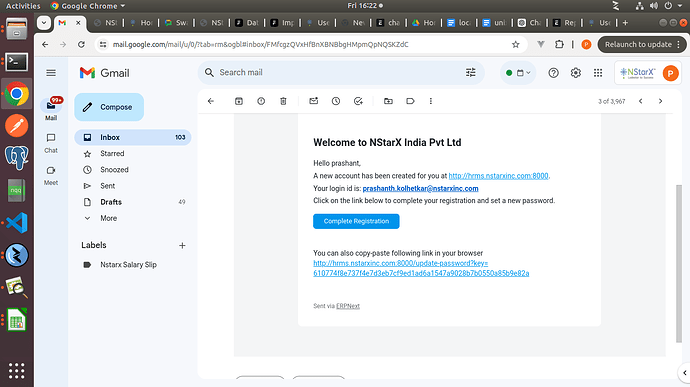In my domain port number is coming how to remove this port number
You cannot not put it there because any browser wanting to acces that site need it to connect to the port at the IP address.
But in the email template you could wrap it in a html tag like this:
created at <a href=“http://hrms.nstarxinc.com:8000”>http://hrms.nstarxinc.com</a>
which somewhat hides the number for the eye but leaves it there for clicking.
@Peer but it will not redirect to change password for new user
Of course, you can put the very long URL between the " " of the href=“” attribute of the a tag.
@Peer you can see in that url by default 8000 coming so how can i remove that
It’s part of the data any browser needs to connect to your site.
You cannot just remove it from the information if you want people to connect to the site.
You can hide it a bit, but the browser needs it.
If you don’t want these port numbers, you MUST set the site up differently.
If the URL starts with http://, the port number must be 80, which is default for http and can be omitted from the URL. If it starts with https://, the port number must be 443, which is the default for https and can be omitted from the URL.
Setting up the site differently requires other means than changing the template:
you need to change configuration parameters of the server, or the frontend-server, etc.
That’s a wholly different story, a different set of knowledge than just changing a template, to get it right.
It also depends on how the site is set up: development server, self-hosted server, docker, frappe cloud, …
@Peer Site is hosted in apache server
I am beginner on this so i am having full confusion
Ok i will try to hide port
Maybe you should ask the person who set the server up for you.
This (and related pages) might be useful for configuring apache:
https://httpd.apache.org/docs/2.4/en/bind.html
https://httpd.apache.org/docs/2.4/de/vhosts/
https://httpd.apache.org/docs/2.4/de/mod/core.html#servername
https://httpd.apache.org/docs/2.4/de/mod/core.html#namevirtualhost
have you done setup Production environment?
@HUMENTH yes production environment set is done
Using apache server
@Peer thank you so much , once i will go office on Monday ,i will discuss with them ![]()
Don’t forget to take a deeper look at what HUMENTH is suggesting.
If you set up production using bench, the issue would have been taken care of,
although bench uses nginx as server and not apache.
You tech guy might want to look into how bench sets up production (using ansible playbooks).
To help them get started, just this hint: