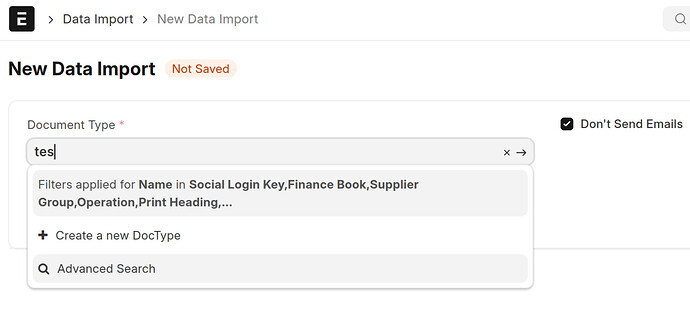I’m using a third party plugin for WooCommerce Integration, I need to do a data import for WooCommerce orders to sync with the ERPNext. But when I try to search it in ERPNext Data Import, it doesn’t appear (I have already enabled Data Import in WooCommerce Orders). because of filter that is applied.
How to clear this filter in Data Import, I don’t see any option to clear it.