Hey y’all… during the setup process I selected the Brazilian REAL as currency, and could confirm on settings… but all my currency field show this weird symbol:
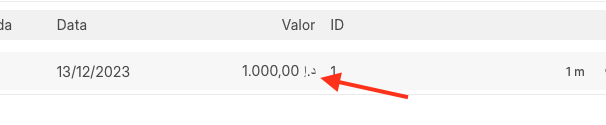
How to remove it and show only the number?
thanks!
Hey y’all… during the setup process I selected the Brazilian REAL as currency, and could confirm on settings… but all my currency field show this weird symbol:
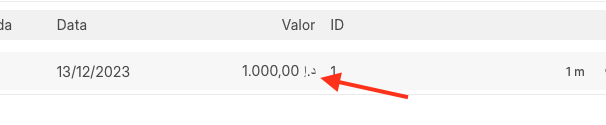
How to remove it and show only the number?
thanks!
That’s not the answer you seek, but some background info about which country / currency name that might relate to:
I see… weird is I didn’t change to these countries… actually I selected Brazil… ![]()
Maybe these can help:
https://docs.erpnext.com/docs/user/manual/en/currency
https://docs.erpnext.com/docs/user/manual/en/multi-currency-accounting
Also try the search function on these pages? Or grep in the source (if you are a dev)?
There are also tags for the forum, maybe this one:
Hi, the solution is: search currency doctype, select all enabled currencies and edit to disable, keep only your actual currency enabled.