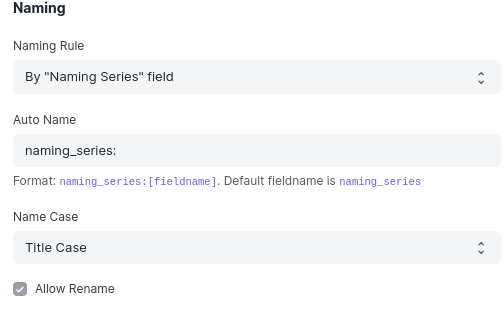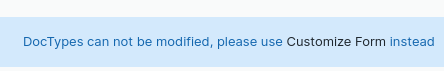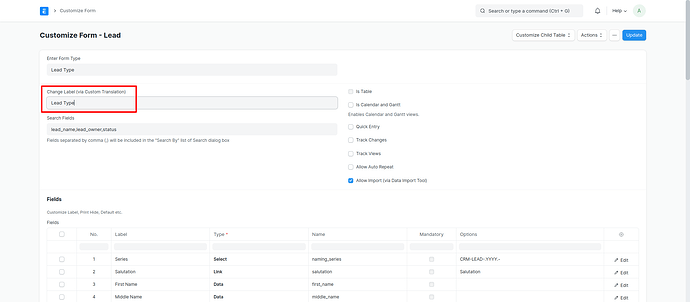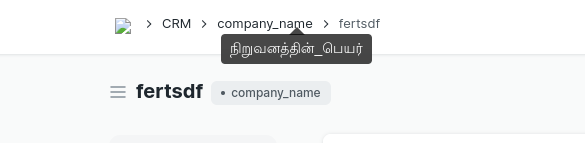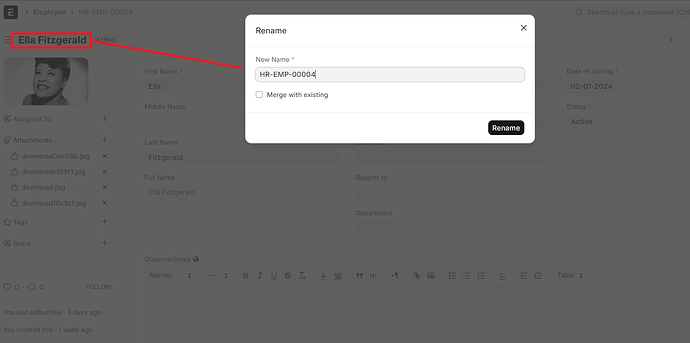I am trying to rename the Lead doctype in CRM Module.
In doctype it has field to rename.
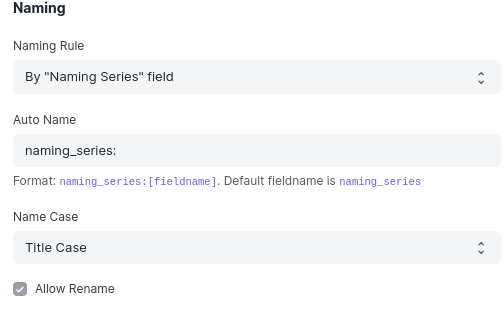
While renaming in core doctype i am getting error like,
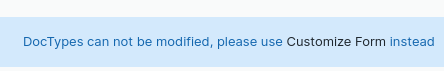
Note: I am using custom app where override this lead. Where in customize form i am not able to find the allow rename.
1 Like
Hi @keerthana_2001
If you want to rename the base doctype, you can change the name in the doctype customization “Change Label (via Custom Translation)” field.
I hope you understand
Thank You!
1 Like
@Mohammadali
Thank you for your response.
It changes the lead doctype name in the below image. I want to change the title and name of the document.
below i mentioned fertsdf
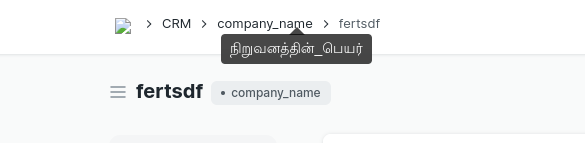
avc
4
Hi @keerthana_2001:
Just click on the name of the document, once opened.
It shows you a dialog to rename it (and all of his “links” from other doctypes).
Hope this helps.
@avc
Thanks for your reply,
Where I tried this.
After renaming is not changed it is on the old name only.