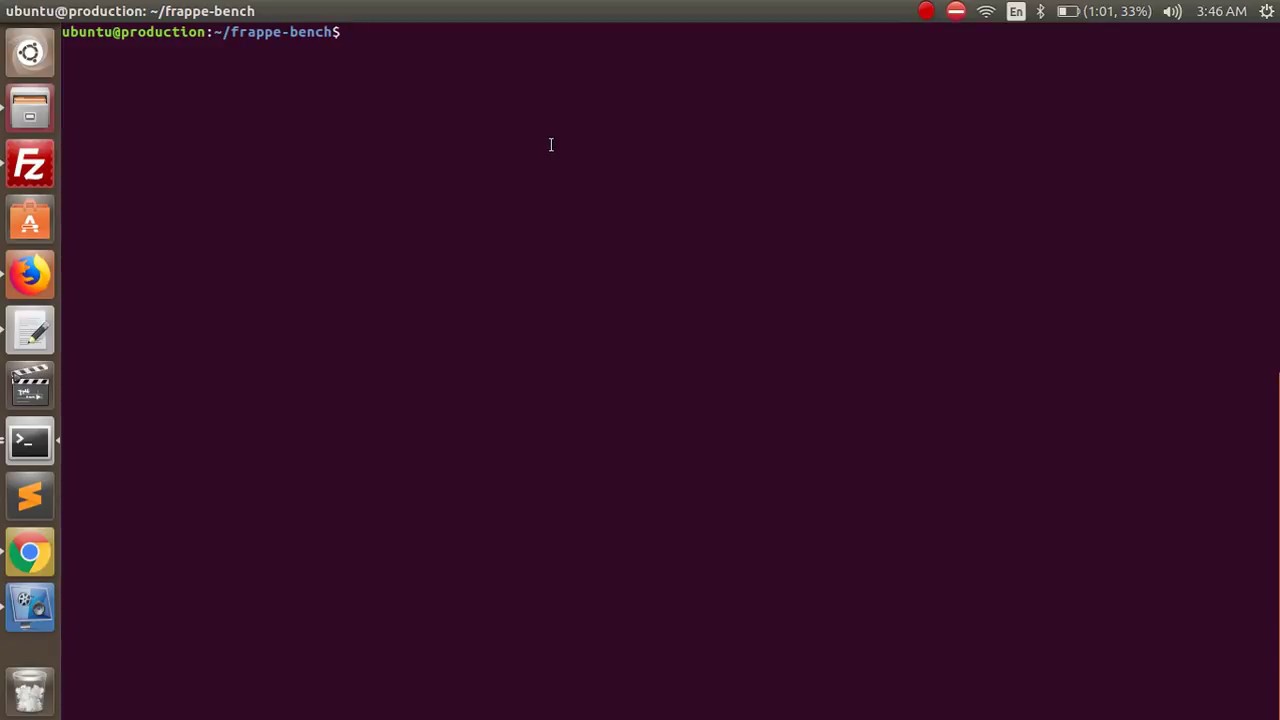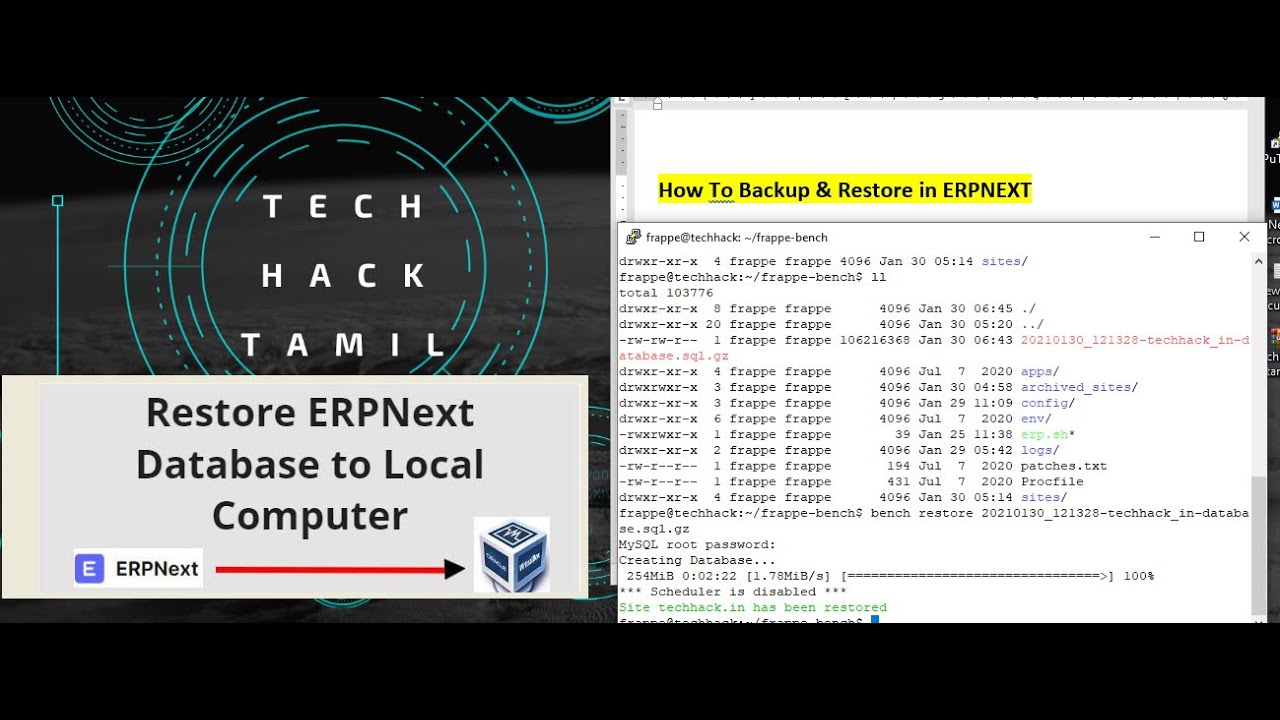I m using ERPNext on my windows 10 in Virtual box.
I was taken backup resently in my pc. And backup file in my PC’s folder. So now how i backup. I try some way but show some error like SQL_FILE_MISSING.
SO please give me solution.
Welcome!
Please take a look on the official page:
Restoring From ERPNext Backup · frappe/erpnext Wiki · GitHub
Hope it helps!
copy unzipped backup file to backup folder in virtual machine through filezilla/WinSCP and restore by
bench --site [sitename] --force restore /path/to/SQLFILE
Sir How to know [sitename]?
default site name is site1.local
so path is
bench --site site1.local --force restore /path/to/SQLFILE
otherwise site name u can get from frappe-bench/sites folder
I was try please suggest any video tutorial?
your site name is in your bench directory
sites/
Locate the backed up files or chech
sites/sitename/private/backups
You’ll find 3 files
Database, file, private file.
Copy to an external folder.
Then go back to bench folder
execute
bench --site sitename --force restore path-to-the-database-file
After this steps are worked fine, at the last cmd for restore it shows “schedular is enabled”. After this all the process, all the changes is shown in my erpnext web instance?
Module import failed for Workspace Number Card, the DocType you’re trying to open might be deleted.
Error: No module named ‘frappe.desk.doctype.workspace_number_card’…
After doing the stpes of the video, In the web instance of my erpnext the error message shows.
Hi ,
We had power failure , after the restart erpnext virtualbox , it gives message in browser as " internal server error "
I have taken the full virtual box backup previous day.
The present erpnext server , shows mariadb status , as Activating , after 5 minutes it shows as failed.
I tried to restore the database , two autobackups are created in erpnext .gz files. But it is giving error. Kindly help me .
nagaraj@ranna.in
9606956502
The environment is the same?
Virtualbox is the same?
Maybe RAM corruption because of power failure.
Did you tried on another computer the Virtualbox?
Hope it helps.
Hello everyone,
I’m trying to restore my backup following the guide and everything that I could find in this forum, but it doesn’t seem to work.
Today morning I had a fresh install of ERPNext, functioning properly and then I hit the restore command, it asked for my MySQL root password, which I entered and afterwards it just hangs. It doesn’t go any further…
Could someone please guide me on what to try next ?
Thank you!