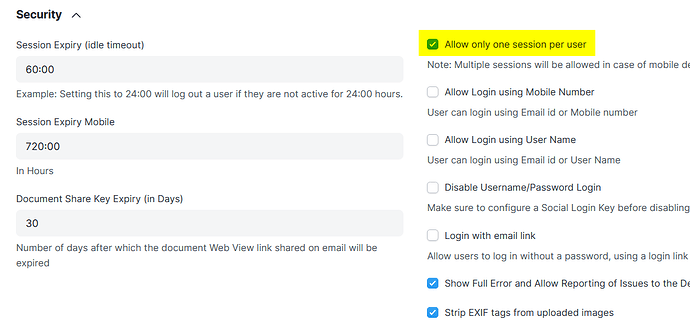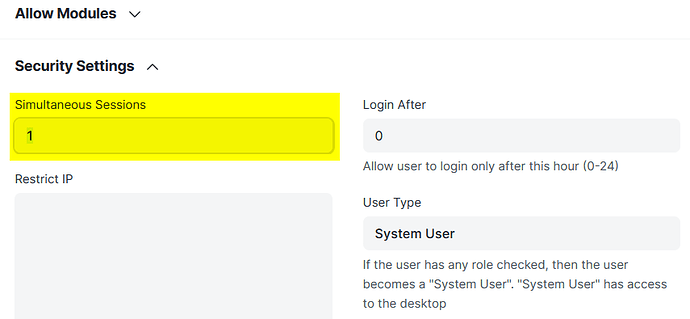I am trying to configure ERPNext so that a user can login to the system only from one single PC.
For this I has set the Allow only one session per user to true in System Setting.
Then I have set Simultaneous Sessions in each user to 1.
Still we can login to the system from multiple PCs.
How to solve this issue?
Simultaneous sessions mean that he can log in from any PC, but only one login is allowed at a time. If the user logs in from another system, the device where the last login occurred will be automatically logged out. If you want to restrict the user from logging in from multiple systems simultaneously, you need to restrict the IP of each system to prevent multiple logins.
1 Like
Actually the system is running locally and there is no internet so there is not need to set IP restriction.
But what is happening is that many time two different persons log in from their PC using the same credentials.
I want to prevent this from happening.
Just change the password or create users, If you are running on a local server then it can be accessible with the credentials, even if you limit the login then if someone tries to login from their PC, the other session will be logged out automatically.
So, the best and easy way is to create users and assign passwords. Also you can try to enter the system ip, i just tried and it was working.
1 Like