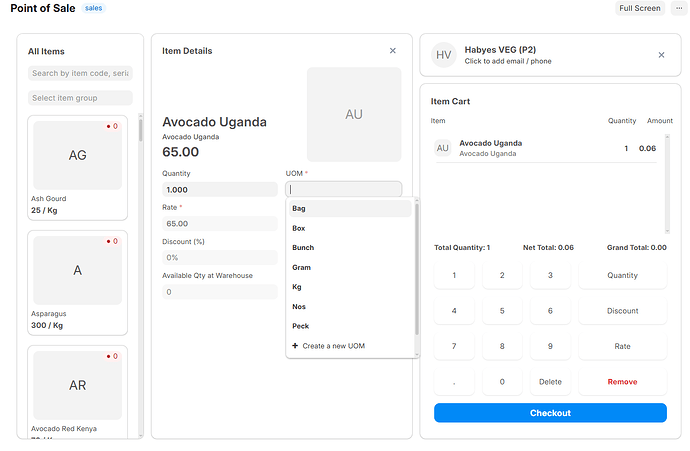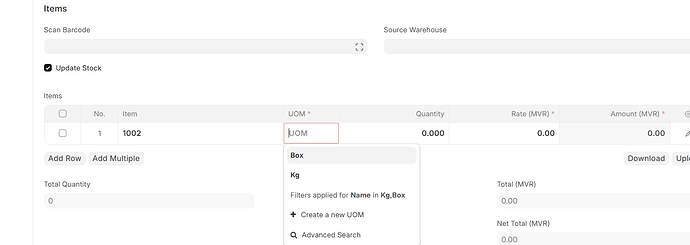Hi team,
We’re currently using ERPNext v15 with the default React-based POS interface. When adding items in POS, the UOM field in the Item Details panel displays all available UOMs from the system — not just those that are linked to the selected item (via the Item > UOMs table).
This causes confusion for cashiers and opens up the risk of selecting a UOM that is not configured for the item, which can lead to incorrect billing.
We tried to enforce correct UOM selection using a custom server-side validation app, but unfortunately:
The validation is not triggered during POS transactions
The POS interface allows submission even with invalid UOMs
UOM filtering works in standard Sales Invoice forms, but not in POS
What we need:
In the POS interface, the UOM dropdown should show only the UOMs configured in the Item’s UOM table
Optionally, if there’s only 1 valid UOM, it should be auto-selected
It should not allow the user to select unlinked UOMs or create new ones from POS
We could not find where this logic is implemented in the current ERPNext v15 codebase — the POS UI appears to be bundled and no longer available under erpnext/public/js/react_pos/.
Questions:
Is there an officially supported way to filter UOM options in the current POS UI?
Can this be overridden via hooks or configuration, or does it require a core modification?
If not currently possible, is it planned for a future update?
Here’s what the issue looks like: