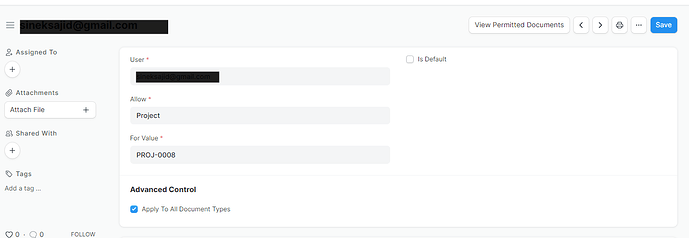Hello,
I have a setup in ERPNext with three companies (A, B, and C). I want to give a specific user access only to Company A. This includes showing only customers, suppliers, items, and everything else related to Company A, while hiding data from Companies B and C, similar to how it’s done in Tally.
Can anyone guide me on how to set this up? What are the steps I need to follow to restrict user access to just one company?
Thank you!
I have a follow-up question: Is it possible to create an interface in ERPNext similar to Tally, where everything—customers, suppliers, items, and even users—is separate for each company? I want to ensure that users see only the data relevant to their specific company.
After applied the permission on Users company wise
then user will only able to see granted company data only in all documents
I tested the system and found that all users can see the same items and customers. For example, I created three customers—one for each company (A, B, and C). I also created three users: User1 for Company A, User2 for Company B, and User3 for Company C. However, all three users can see all the customers and can add quotations and sales orders for any company.
The same issue exists with suppliers and items as well.
Yes, Is there a solution in ERPNext to keep everything separate by company? I want to have company-wise data, and also be able to take backups and restore them for each company. For example, if we have four companies on one site, I want to move one company to another domain or URL.
Have you add the User Permission for users in the User Permission List?
Allow field select the company doctype
For Value select the company accordingly|
checked the Apply to all Documents types
1 Like
It works for erpnext doctypes as @Usama_Naveed mentioned, but in case of a custom doctype, it just ignore the company value and shows it empty