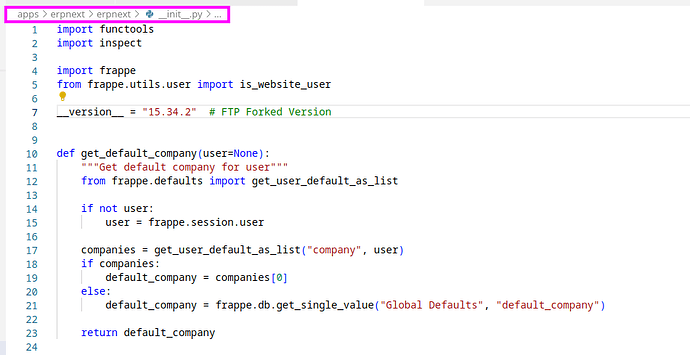Trying to learn how to run the following python script in frappe-bench directory.
import frappe
import json
from frappe.utils import flt
from frappe import _
import requests
from datetime import datetime, time
from frappe.utils import (
add_days,
cint,
create_batch,
cstr,
flt,
formatdate,
get_datetime,
get_number_format_info,
getdate,
now,
nowdate,
)
def my_function():
print("Hello, World!")
Tried to run the above script using the command below. The above script was saved in file named python_script.py
bench --site erpnext.domain.com execute python_script.my_function
Does not seem to work. Any advice?
Did I miss some steps?