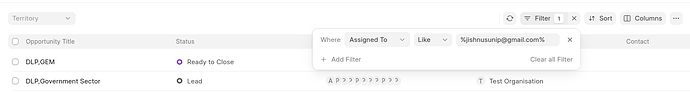How can I set a default filter in the CRM Deal list view so that each user sees only the deals assigned to them when they open the CRM Page?
Hi @jishnusuni,
You can set a default filter for the logged-in user by using the “Default List Filter” feature in Frappe. Here’s how:
-
Go to CRM Deal doctype.
-
Click on Menu > List Settings.
-
In the Filters section, add:
- Field:
Assigned To - Condition:
Like - Value:
%%(user)s(this will auto-fill with the logged-in user’s email)
- Field:
This will ensure each user sees only their own assigned deals by default.