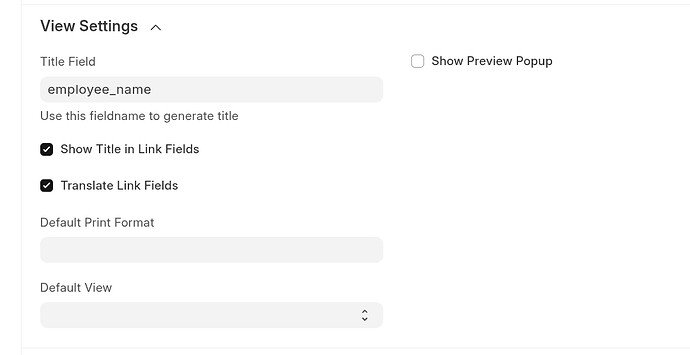Hi, by default Employees screen is loading in List View. How can I make Report view as my default view?
below is the client script for this:
frappe.listview_settings[‘Doctype Name’] = {
refresh: function(listview) {
frappe.set_route(‘Report’, ‘Doctype Name’);
}
};
Not working, sorry.
@anilpoda Just go to customize form of employee doctype there is one field default view field in view settings
1 Like