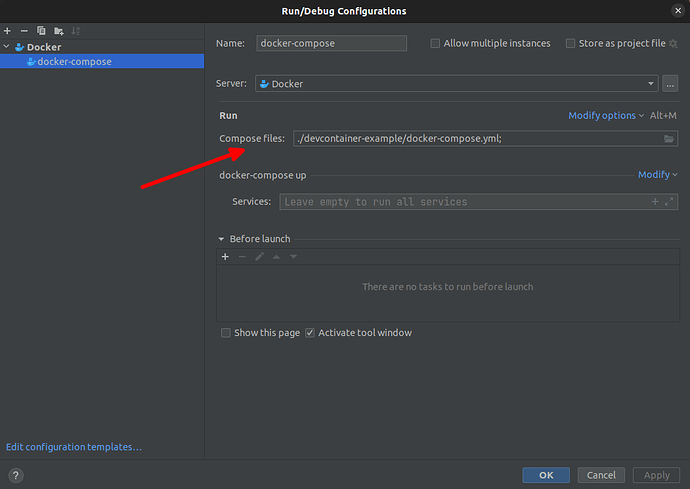@revant_one
Is there any way to setup the erpnext-13 or 14 in docker in pycharm IDE or InteliJ?
I don’t use those at least for now.
Try if this works for you, share your config if it works.
There is already a topic on that :
can this be added to frappe_docker such that new comers can copy and proceed?
like how user can copy devcontainer-example to .devcontainer and start using it? it’ll need to be generic enough for copy paste
Yes, it is possible to set up ERPNext 13 or 14 in Docker in PyCharm or IntelliJ IDE. Here are the steps to do so:
- Install Docker and Docker Compose on your machine.
- Create a new Python project in PyCharm or IntelliJ.
- Add a new Docker Compose run configuration to the project.
- Set the Docker Compose file path to the location of the ERPNext Docker Compose file.
- Add any necessary environment variables, such as the ERPNext version and database settings, to the Docker Compose run configuration.
- Start the Docker Compose configuration from PyCharm or IntelliJ.
Here’s an example of what your Docker Compose run configuration might look like:
version: ‘3’
services:
web:
image: frappe/erpnext-worker:version-13-python-3.8
ports:
- “8000:8000”
volumes:
- ./sites:/home/frappe/frappe-bench/sites
environment:
- DB_NAME=erpnext
- DB_PASSWORD=your_db_password
Make sure to replace version-13-python-3.8 with the ERPNext version you want to use, and set DB_PASSWORD to your actual database password.
Once you have set up the Docker Compose run configuration, you can start it from PyCharm or IntelliJ and access ERPNext by visiting http://localhost:8000 in your web browser.
I’m getting this error i used the same project folder what is used in the VS-code
docker-compose -f /home/softsuave/internal/erp13/frappe_docker/devcontainer-example/docker-compose.yml up
com.intellij.execution.process.ProcessNotCreatedException:
Cannot run program "docker-compose" (in directory "/home/softsuave/internal/erp13/frappe_docker/devcontainer-example"):
error=2, No such file or directory