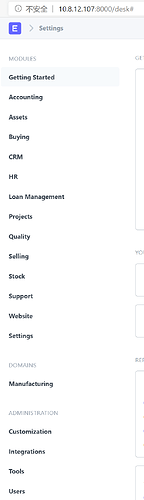Hi all,
I have installed a library_management app from github with the command listed as below, and I have already set the environment to developer mode in site_config.json file, but I can’t find out the entrance of the app in desktop. Any step I missed? Thank you for your attention!
bench get-app library GitHub - frappe/library_management: Library Management App
I have installed the app into my site with the command:
bench --site hnahyerp install-app library_management
After installed the app into site, I restarted the bench.
1 Like
Welcome to the community  . Did you installed the app on site?
. Did you installed the app on site?
If you just hit bench get-app library https://github.com/frappe/library_management.git only then you have to install the app as well.
Just install app for default site with following command
bench install-app library
or if you’ve enabled DNS multi-tenancy then you should use following command : bench --site yoursitename.com install-app library.
If still, share your traceback from console/terminal.
@asharamseervi
Thanks a lot for your reply!
I have installed the app into my site with the command:
bench --site hnahyerp install-app library_management
After installed the app into site, I restarted the bench.