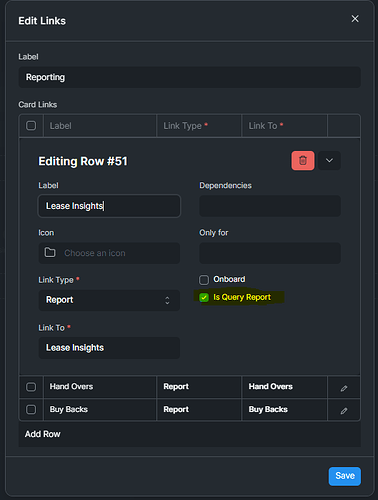I’m trying to add a report shortcut to my custom workspace. I managed to add a link to my report. However, when I clicked on the shortcut, I get to the edit report doctype screen (see the attached image). So in order to view the report, I have to click on the shortcut, then click the “Show Report” button in the top right corner. How can I show report right when I clicked on the shortcut?