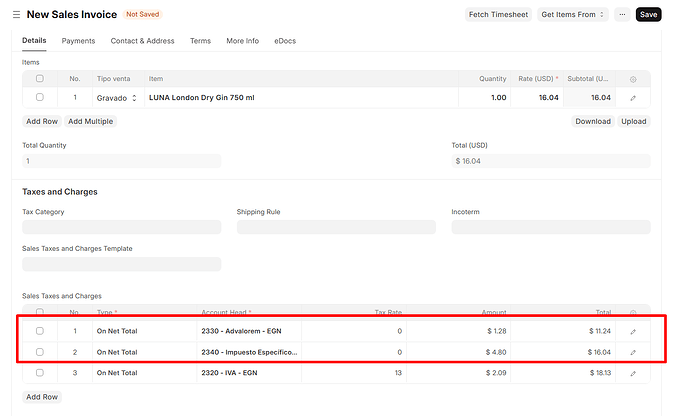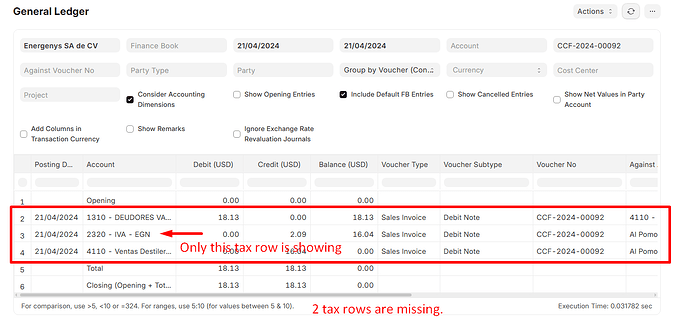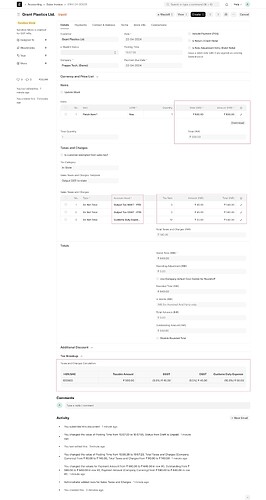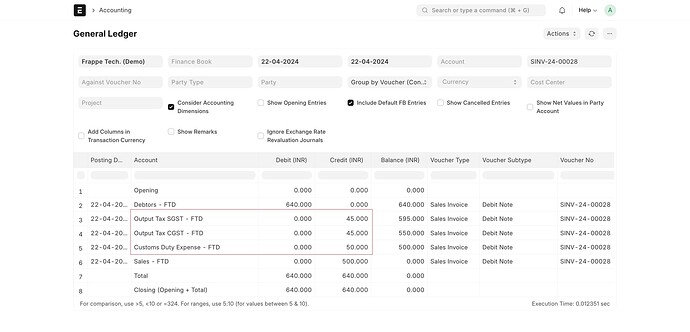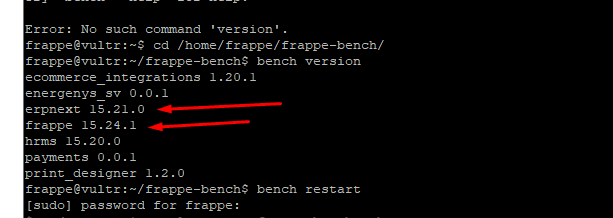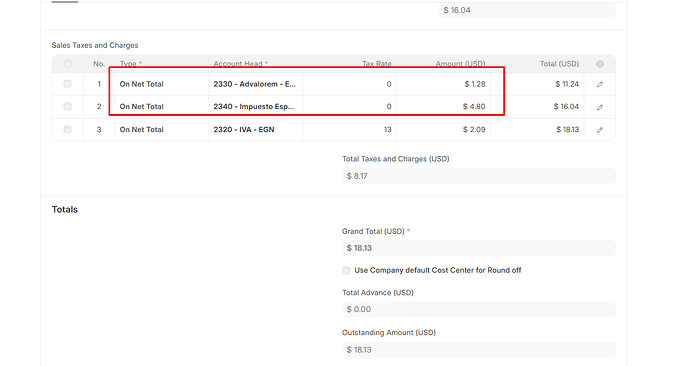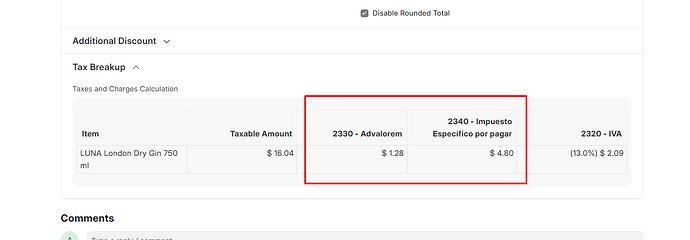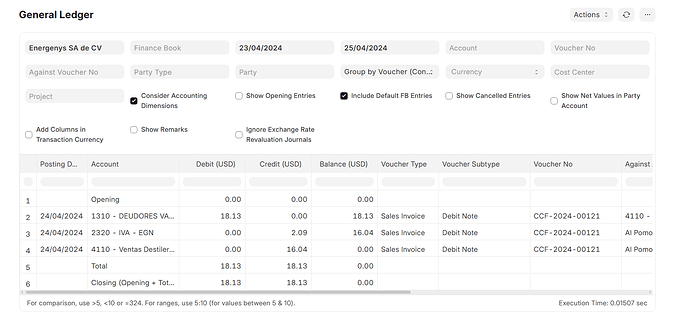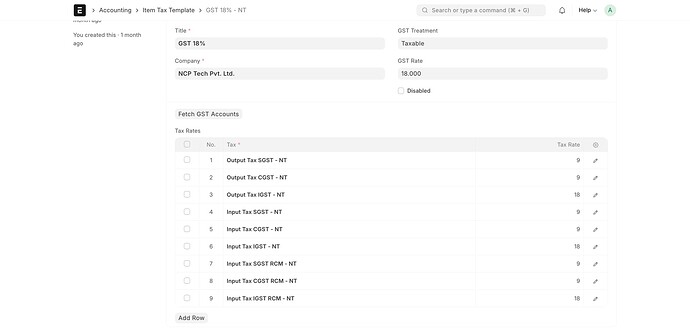Hi all.
Nice to meet you.
I have created a Sales Invoice with 3 taxes in tax child table, like this.
You might ask me about the first and second row’s total. I customized it and put different total prices via client script, so okay for me.
Now, what the problem is , after saving this invoice, Tax Breakup table looks like this.
Well, I think, it’s because I have put 0 rate with “On Net Total” option in tax child table, right?
I tried to solve this problem, but no lucky yet.
And the next problem is, the first and second tax rows are not showing in the General Ledger report.
Well, I think, it’s because I have put 0 rate with “On Net Total” option in tax child table, right?
What I want is…
- I want to have values in Tax Breakup table after saving even if I use “On Net Total” option with 0 tax rate.
- I want to allow the first and second tax rows to show in the General Ledger report even if I use “On Net Total” option with 0 tax rate.
Please help me, thank you for your time.