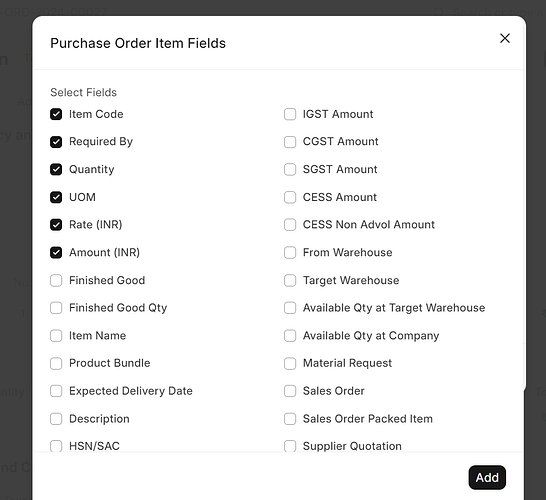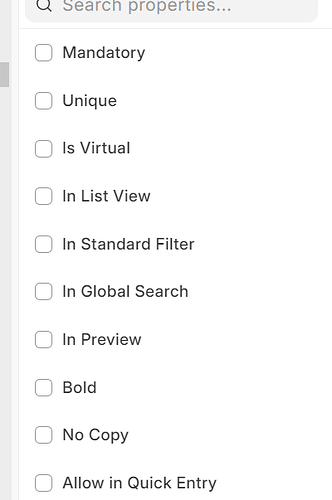When i added some columns in a child table inside a doctype, the changes i made are only visible to me how can i make the changes visible to all the users if i add or remove the columns in a table.
Do Changes by administrator id
I’m doing it in administrator ID only
Enable in grid view for which fields you want using property setter or customize the form
There is no grid view option for the fields. I can only see In List View option when I select a field.
@NCP Do you have any idea on this ?
Enable In List View, some of the tables only have in grid view option ![]()
@Praveenkumar In the above image there are multiple fields if I need to add any one among them in the table I select that and add that into the table but if I do so it is only getting reflected in the user that I’m working on and the changes I made to the table are not getting reflected to other users.
How can I rectify this?
I figured it out. In my case all I had to do was ensure I unchecked all other fields that had ‘In List View’ checked. I’m referring to fields that were checked by default but which I didn’t need in the grid view
Cheers