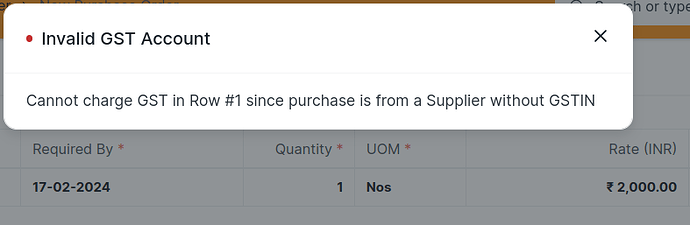When trying to save the purchase order, I encountered this error. Here, the supplier has tax details of the in-state tax category
Dear Ms. @neha,
The problem is 2 fold - take it step by step.
-
Go to supplier master - select tax tab & check for the GST category. It should be registered regular + his GSTIN + PAN should have been auto updated. If not, make the necessary changes.
-
Type Address in ERP Next and Search. Fill up the proper address with all the details foe this supplier, in the address list. The last column in this address form is “links” which should be properly filled and linked.
-
In the Purchase invoice, after selecting the supplier, please move to the “contacts & address” tab and then select the right linked billing address in the field “select supplier address”.
Save all and I’m sure this should fly through. Good Look.
Any further problems, please share it with screenshots!
Hi @neha ,
Please go to the supplier master and check for gst category and gstin number. You have to mention gst category as registered regular and his gstin number also. If supplier category is unregistered and you are trying to apply tax on invoice at that time you will receive this type of error.
Hope this helps
Thanks