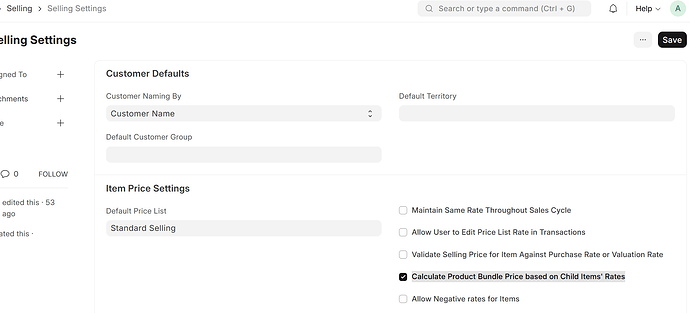How to streamline the selling bundles? Our way
 **0.Set up checkbox on Calculate product bundle
**0.Set up checkbox on Calculate product bundle
 1. Create the Individual Items
1. Create the Individual Items
Make sure all items that will be included in your bundle already exist.
- Go to:
Stock > Item > New - For each item (e.g., “Brake Pad”, “Brake Disc”):
- Set
Is Stock Item= Yes/No based on whether you track inventory. - Add pricing if needed in the Item Price section or via separate pricing.
- Set
 2. Create the Parent Item (Bundle Product)
2. Create the Parent Item (Bundle Product)
This is the item that represents the entire bundle (e.g., “Brake Kit”).
- Go to:
Stock > Item > New - Set:
- Item Name = e.g., “Brake Kit”
- Is Stock Item = No
- Maintain Stock = No
- Is Sales Item = Yes
- Default Unit of Measure = Unit, Nos, etc.
- Save the item.
 3. Create Product Bundle
3. Create Product Bundle
Link the parent to its child items.
- Go to:
Selling > Product Bundle > New - New Product Bundle:
- New Item = the parent item (e.g., “Brake Kit”)
- Add all child items and quantities (e.g., 2x “Brake Pad”, 1x “Brake Disc”)
- Save the bundle.
 4. Create Sales Order
4. Create Sales Order
- Save the sales order .
 5. Create Sales Invoice (from sales order)
5. Create Sales Invoice (from sales order)
Result:
- correct pricing, but no individual prices in Sales Order, Sales Invoice
- long process
2 questions -
- how to expand items and item price under sales invoice (instead of adding individual items)
- faster way of invoicing (without sales order), if done directly (without creating sales order) from item, then total price is not calculated from items inside of bundle
Probably we need a kind of item sets templates that populate the invoice