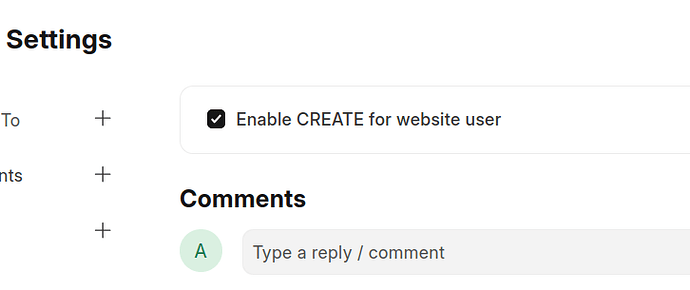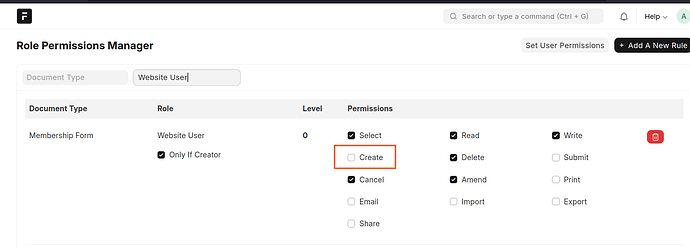how to tick/untick “create” checkbox of a role such as “website user” in “Roles Permissions Manager” via a single doctype such as settings?
What you’re trying to accomplish is Field permissions.
This document may help:
https://docs.frappe.io/erpnext/user/manual/en/changing-the-properties-of-a-field-based-on-role
for this you will have to write some script
- Write a client script on change of checkbox in your custom_single_doctype.js file
frappe.ui.form.on("Your Single Doctype Settings Name", {
field_name: function (frm) {
frm.call({
module: "frappe.core",
page: "permission_manager",
method: "update",
freeze: true,
args: {
parent: "Membership Form",
role: "Website User",
ptype: "create",
value: frm.doc.field_name,
},
callback: () => {
frappe.dom.unfreeze();
// show some message if required
frappe.msgprint(__("Attendance has been marked as per employee check-ins"));
},
});
},
});