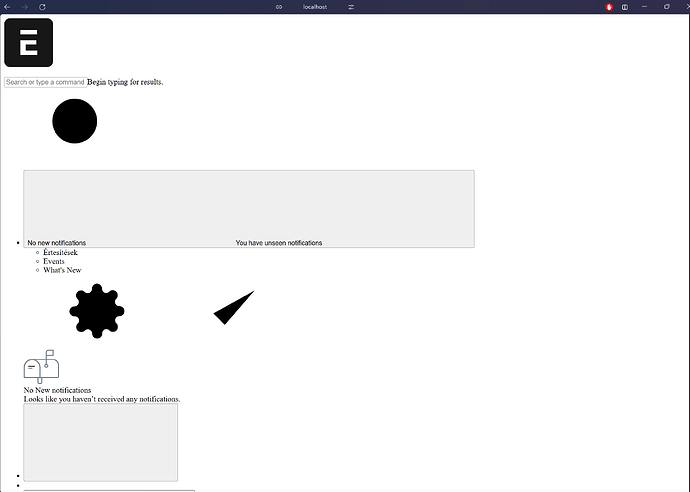How to Add and Manage Translations in Your Custom Frappe App: A Step-by-Step Guide
1. Create the translations Folder
Step:
In your custom app directory, create a folder named translations at:
apps/your-app/your-app/translations/
Why?
Frappe automatically detects this folder. It follows a convention-over-configuration approach, so placing your translation files here ensures they’re recognized without extra setup.
2. Add Translation CSV Files
Step:
Create a CSV file for each language in the translations folder. For example:
ar.csv(Arabic)es.csv(Spanish)
CSV Structure:
"source_string","translated_string","context"
"bl7","بلح",""
"toto","توتو",""
Why?
- Column 1 (
source_string): The original string used in your code (e.g.,_("toto")). - Column 2 (
translated_string): The translated version of the string. - Column 3 (
context): Optional. Use it to clarify the translation context.
The third column is optional and may be left empty.
3. Use Translatable Strings in Your Code
Step:
Wrap strings in your Python, HTML, or JavaScript code using _():
from frappe import _
def my_function():
message = _("toto") # Will be replaced with "توتو" for Arabic users
Why?
The _() function marks strings as translatable. During runtime, Frappe replaces them based on the user’s language preference.
4. Build the Site
Only needed if you’re using __() in custom frontend JS and changed the JS files
Step:
Run the build command:
bench --site your-site build
5. Verify Translations
Step:
- Switch your user’s language to Arabic (or target language) in Frappe.
- Check if
_("toto")now shows as"توتو".
Why?
This confirms that Frappe correctly maps the source string to its translated counterpart.
Key Notes
Language Codes
- CSV filenames must match Frappe’s language code (e.g.,
arfor Arabic). - You can find these codes in Frappe > Language settings.
Folder Location
- The
translationsfolder must be at the root of your app’s package directory (not inside a submodule).
Performance
- Translations are cached during build.
- Always rebuild after editing translation files.
Fallback Behavior
- If a string isn’t translated, Frappe will use the original (source) string.
Do i need to build or migrate the site?
NO, frappe loads translations dynamically at runtime from your translations/lang.csv file, based on the logged-in user’s language preference.
you just need to refresh your browser or clear-cashe if necessary.
bench build only needed if you’re using __() in custom frontend JS and changed the JS files
Example Workflow
-
Create:
apps/my_app/my_app/translations/ar.csv -
Add entries:
"welcome_message","مرحبا بك!","" -
Use in code:
_("welcome_message") -
Clear Cashe:
- use it if translations don’t reflect immediately
bench --site my-site clear-cache
- Build:
- only needed if you’re using
__()in custom frontend JS and changed the JS filesbench --site my-site build
- Test in Arabic interface.
Explain Context?
context is nothing but a meta-data,
to explain to the one who will use this translation when and where to use it.
because sometimes you have the same word with different meaning
as example:
"charge","شحن",""
"charge","رسوم",""
here we have same word but different meaning (different context to use)
so, to filter it we have to give it a context
"charge","شحن","mobile phone charge"
"charge","رسوم","invoice line"
in code:
_("charge") # here we don't know which meaning (context to use)
_("charge", context="mobile phone charge") # here we mean شحن
_("charge", context="invoice line") # here we mean رسوم