Hi, I want to delete an account, but it is giving me the error “Cannot delete or cancel because Account XX is linked to Company YYYY”. I haven’t found any option on how to unlink it, I appreciate any help you could give me to find how to unlink the account from my company
Hi
You go to company page and find this account. Remove this account in company page.
I think I’m overlooking something, I cannot delete it, what I’m doing is:
- in the menu I type ‘Account tree’, which takes me to a window where I can see my company and the accounts under it, then I look for the one I want to delete, click it and it gives me a set of options (edit, delete, view ledger) I click ‘delete’ , but it gives me the error "cannot delete or cancel account XXXXX is linked with company YYYYYY.
the account that I’m trying to delete is ‘1110 - Cash’ which it was autogenerated when I setup the company, can those autogenerated accounts be deleted if they are not in used?
Hi
You go to company page: /desk#Form/Company/MyLittleRetailShop
find 1110 - Cash => and set empty => save company
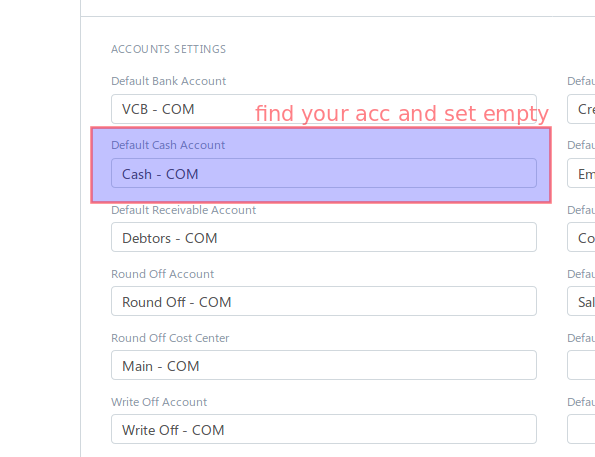
=> now your acc don’t link to your company => can’t delete
great thanks for your help Vinhn, really appreciate it,
1 Like
