I am using ERPNext on google cloud platform as VM instance.
I want to update frappe and bench
I tried to update bench with ssh command: :/home/frappe/frappe-bench$ bench update
But It gave error 13 permission denied.
I am unable to update bench and don’t know how to update frappe?
Please help
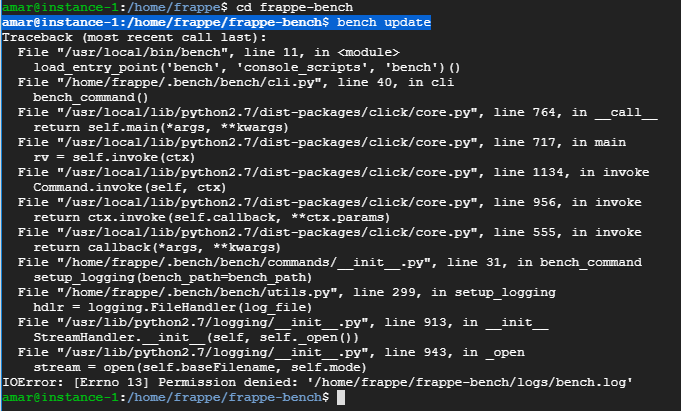
Which OS is this?
I think it’s ubuntu. How do I confirm? but I am 99% sure
Ubuntu VM on GCP
any help please
The error is clearly stated. It is trying to write to the log file
/home/frappe/frappe-bench/logs/bench.log
and is unable to do that because of file permissions issue.
You will need to figure out which user you are running this command as (I suspect it is ‘amar’) and then look at the permissions for the file stated above (including directory permissions) and ensure either the path belongs to the current user, of the current user is given adequate permissions to log to the file.
Connected, host fingerprint: ssh-rsa 0 CD:59:08:02:E3:71:7C:B9:2A:04:87:EA:8F:6F
:4D:51:F6:50:EB:04:24:14:E4:4B:B2:A9:97:F5:C9:4E:D5:97
Linux instance-1 4.9.0-8-amd64 #1 SMP Debian 4.9.130-2 (2018-10-27) x86_64
The programs included with the Debian GNU/Linux system are free software;
the exact distribution terms for each program are described in the
individual files in /usr/share/doc/*/copyright.
Debian GNU/Linux comes with ABSOLUTELY NO WARRANTY, to the extent
permitted by applicable law.
Last login: Fri Apr 26 16:02:34 2019 from 74.125.41.98
amar@instance-1:~$ change user
-bash: change: command not found
amar@instance-1:~$
I have three users
Amarjeet Singh
Amarjeet Singh
Guest
They are all system users and all permissions enabled. But Still I am getting permission denied traceback.
Please help me how to change user in SSH, VM console of Google cloud platform
BKM has notes about GCP user accounts for example these
[solved] Easy Install Script Not Working Ubuntu 16.04 LTS in GCP - #5 by Fred1
The issue is not with the user’s permissions, The issue is with the permission level on the file stated earlier.
Read again what I stated earlier. It will help to resolve your issue.
You will need to figure out which user you are running this command as (I suspect it is ‘amar’) and then look at the permissions for the file stated above (including directory permissions) and ensure either the path belongs to the current user, of the current user is given adequate permissions to log to the file