Dear All,
I tried to upload large file size on ERP but it always say that “Size exceeds the maximum allowed file size.” Although, I already setup max_file_size in site_config.json to larger value.
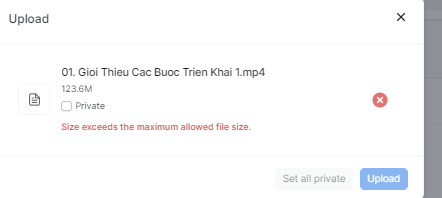
Thanks
Dharma
Follow the below steps to achieve that:
Before doing that make sure you are in the bench directory.
$ bench set-config max_file_size 524288000
$ sudo nano config/nginx.conf
Inside nginx.conf file find “client_max_body_size 50m;” and replace with “client_max_body_size 500m;”
Then restart your nginx server,
$ sudo service nginx restart
i have exactly used this cmd, but in the site config the value has inserted as string, need to remove the double quotation to make it integer.
Since the default upload_file endpoint doesn’t support chunked file uploads, the uploaded file is kept in memory until the file is saved on disk.
Setting high max_file_size values makes your sites susceptible to DOS attacks.
A good solution would be to use external services instead. eg: Frappe Cloud uploads files directly to S3 from the Dashboard client when prompting users to upload backups.
Check code from Frappe Drive. drive/drive/api/files.py at 090eea4254d1b7ea59cb2a62cba61c7cbbcc0959 · frappe/drive · GitHub
It supports large file upload drive/README.md at main · frappe/drive · GitHub
Edit: Example Multi Part Upload for Frappe · GitHub
This allowed me to upload up to 700 MB, but I still needed 3-5 GB.
On nginx.conf, I have
sendfile on;
keepalive_timeout 15;
client_max_body_size 3072m;
client_header_buffer_size 1k;
proxy_buffers 16 512k;
proxy_busy_buffers_size 512k;
client_body_buffer_size 512k;
I couldn’t find a relevant configuration for Gunicorn, though.
The error I get on the upload dialog is Bad Gateway: 502, and I couldn’t see any errors on the nginx logs.
I noticed that failures mostly happen with mp4 files. I tried the (Random Binary Files Generators) for 1-3 GB, and they went fine, but an mp4 of 700-1000 MB won’t.
Try something like this if you have your custom app.
Alright, will give it a try. Thanks for the gist!