Just documenting this in case it will helps someone else…
I’m using this for digital signature on purchase orders (not electronic signature as in electronic records, electronic signatures - but just a “digitized signature”). Anyway here we go…
- Create an “Attach Image” field…
- Create "an “Image” field below it…
- edit the “Image” field and add
read only
Options: [name of “attach image” field] (in my case image_upload1)
Fetch From: [name of “attach image” field] (in my case image_upload1)
Looks like this…
Now I create a new record for the doctype (my test doctype is “truck”)…
First / creating record entry, there will be no signatures/signers yet…
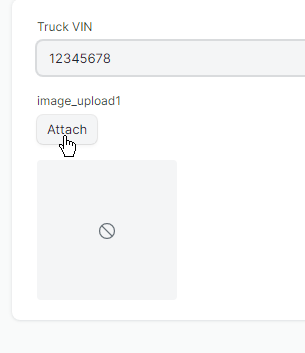
now I go back into the record again (i.e. as a purchaser order signer/approver would during an approval workflow)…
I click attach…
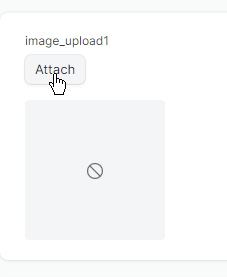
As soon as I upload my image, it is displayed…
Save record and done.

