Hey guys,
is there a possibilty to disable the auto scroll functionality (when clicking inside a field)? I dont wont automatic scrolling because of confusing jumps in Chrome…
Thank you all!
Hey guys,
is there a possibilty to disable the auto scroll functionality (when clicking inside a field)? I dont wont automatic scrolling because of confusing jumps in Chrome…
Thank you all!
No configurable option available to control scrolling. Can you please share the GIF of your use-case? If possible, we will try improving experience in the product itself.
Thank you for your response.
Here you can see the issue. https://gifyu.com/image/zboH
It seems to be only a problem in Chrome.
My wish is to deactivate this “feature”. Do you know in which .js file this function is implemented?
Seems like the issue isn’t replicable on a test account on Chrome.
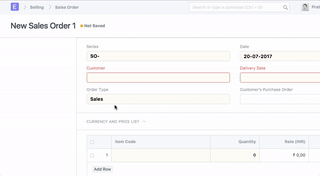
Any more leads?
It seems to be an issue with Windows 10 and Google Chrome. With Chrome on Windows 7 there is no problem.
I would like to disable the auto-scrolling feature. In which (.js ?) file i can find the corresponding code?
Bump!